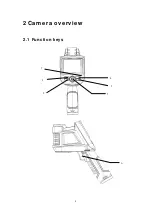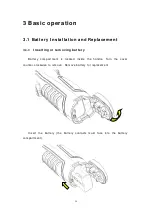21
4 Ope r a t ion gu ide
4 .1 Gr a ph ic in t e r fa ce de scr ipt ion
4.1.1
Scr e e n gr a ph ic in t e r fa ce
[1] Company logo
:
ICI
[2] Emissivity
:
the current emissivity setting
[3] Reference Temperature
:
Fixed reference temperature
[4] Result
:
Indicates the temperature value of the target object. Black and yellow denotes the
temperature value of the selected object.
[5] Spot temperature measurement
:
white crosshair
[6] System
:
the current system time
[7] Min temperature
:
indicate minimum value of the palette
[8] Auto Enhancement
:
select auto enhancement mode
[9] Manual Enhancement
:
select manual enhancement mode
[10] Palette
:
palette bar. User can choose different palettes
1
6
14
13
12
2
3
5
10
7
11
8
4
9
15
16
17
18
19
20