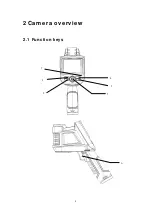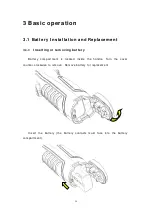16
I t ’s bet t er t o r eplace bat t er ies now.
3 .2 Ba t t e r y sa fe t y a n d u sa ge
Bat t er ies should be st or ed in an am bient t em perat ur e of - 4° F ( –20° C) t o
67.9° F ( + 20° C) . Lit hium bat t er ies will self- discharge dur ing st orage, so
t hey should be fully charged befor e st orage. Self- dischar ge m ay affect long
t erm bat t er y per for m ance. Fur t herm or e, it is recom m ended t hat t he bat t ery
should be char ged in a set t im e, as below ;
Am bient t em perat ur e of:
- 4° F ( –20° C) t o 67.9° F ( + 20° C) , once every 6 m ont hs
67.9° F ( + 20° C) t o 113° F ( + 45° C) , once every 3 m ont hs
113° F ( + 45° C) t o 149° F ( + 60° C) , once every m ont h
Bat t er y should have great er t han 50% char ge prior t o r echarge.
The am bient t em perat ur e for char ging should be 32° F ( 0° C) t o 104° F
( + 40° C) . I f under 32° F ( 0° C) , t he bat t ery capacit y will be dim inished; if
over 104° F ( + 40° C) , t he bat t er y m ay overheat , r esult ing in perm anent
dam age.
!
W ARN I N G:
!
Never disassem ble, incinerat e or punct ur e bat t er y
!
Never shor t cir cuit t he bat t ery
!
Keep bat t er y dr y
!
Keep out of r each of childr en
!
Always dispose of bat t er y in accordance w it h local, st at e and federal
r egulat ions
3 .3 Qu ick a cce ss
3.3.1
Ca pt u r e a n im a ge
After installing the battery, press and hold the power key (≥3 seconds)
unt il t he display com es on. Aft er appr oxim at ely 50 seconds, t he pow er
on r out ine w ill finish and t he cam era w ill st art it s m easur em ent s.
Rem ove t he lens cap and aim at t he t arget . Adj ust t he focus for t he