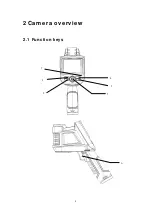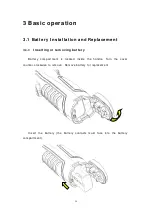12
at t r ibut e box. Pr ess four navigat ion keys t o m ove t he spot locat ion.
I n line t em perat ur e m easur em ent edit ing m ode ( act ivat ed im m ediat ely
aft er adding a line or by select ing via t he
A
key) , pr ess t he
M enu
key t o pop up
t he at t r ibut e box. I f m easur em ent line is hor izont al, pr ess
Up
and
D ow n
keys
t o m ove t he line locat ion; pr ess
Le ft
and
Right
keys t o m ove t he r efer ence line.
I f m easur em ent line is ver t ical, pr ess
Le ft
and
Right
keys t o m ove t he line;
pr ess
Up
and
D ow n
keys t o m ove t he r efer ence line.
I n ar ea m easur em ent edit ing m ode ( act ivat ed im m ediat ely aft er adding an
ar ea or by select ing via t he
A
key) , pr ess t he
Con fir m
key t o pop up t he
at t r ibut e box. Select in t he at t r ibut e box t he param et er t o be edit ed, eit her size
or posit ion. Pr ess t he four navigat ion keys t o m ove t he ar ea locat ion or change
t he size of t he ar ea.
[6] Tr igger / Sh or t cu t k e y
The t r igger key ser ves as a short cut t o access t he follow ing funct ions:
Laser – Pulling t r igger act ivat es laser sight and r eleasing deact ivat es it .
Spot , Ar ea– Pulling and r eleasing t r igger adds a spot or ar ea. Pulling and
r eleasing t r igger again r em oves t he spot or area.
Video and I m age Save –pr essing t o init iat e a Save cycle.
Zoom - pr essing t o zoom t he infrar ed im age
LCD br ight ness adj ust m ent - pr essing t o act ivat e
[7] Microphone
Used for r ecording a voice m essage wit h t he Saved im age