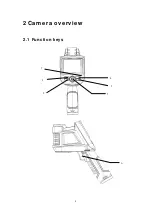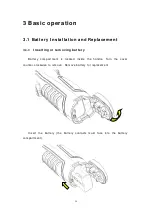23
4.1.3
Main Manu
Main Manu
The main menu items:
display the main menu item, namely the document management,
temperature settings, image settings, camera settings, general settings, network
settings, TF card management and system setting.
4.1.4
Sub-manu interface
Sub-manu interface
[1]
Figure name:
Displays the name of the dialog box. The name of the dialog box as shown in the
example is "temperature measurement setting.
[2]
Item title:
A dialog box may contain more than one item. As shown in the above figure
[3] Item Content:
each item corresponds to the content of a project, the left and right keys to make
changes, ">" indicates the lower menu.
1
2
4
3