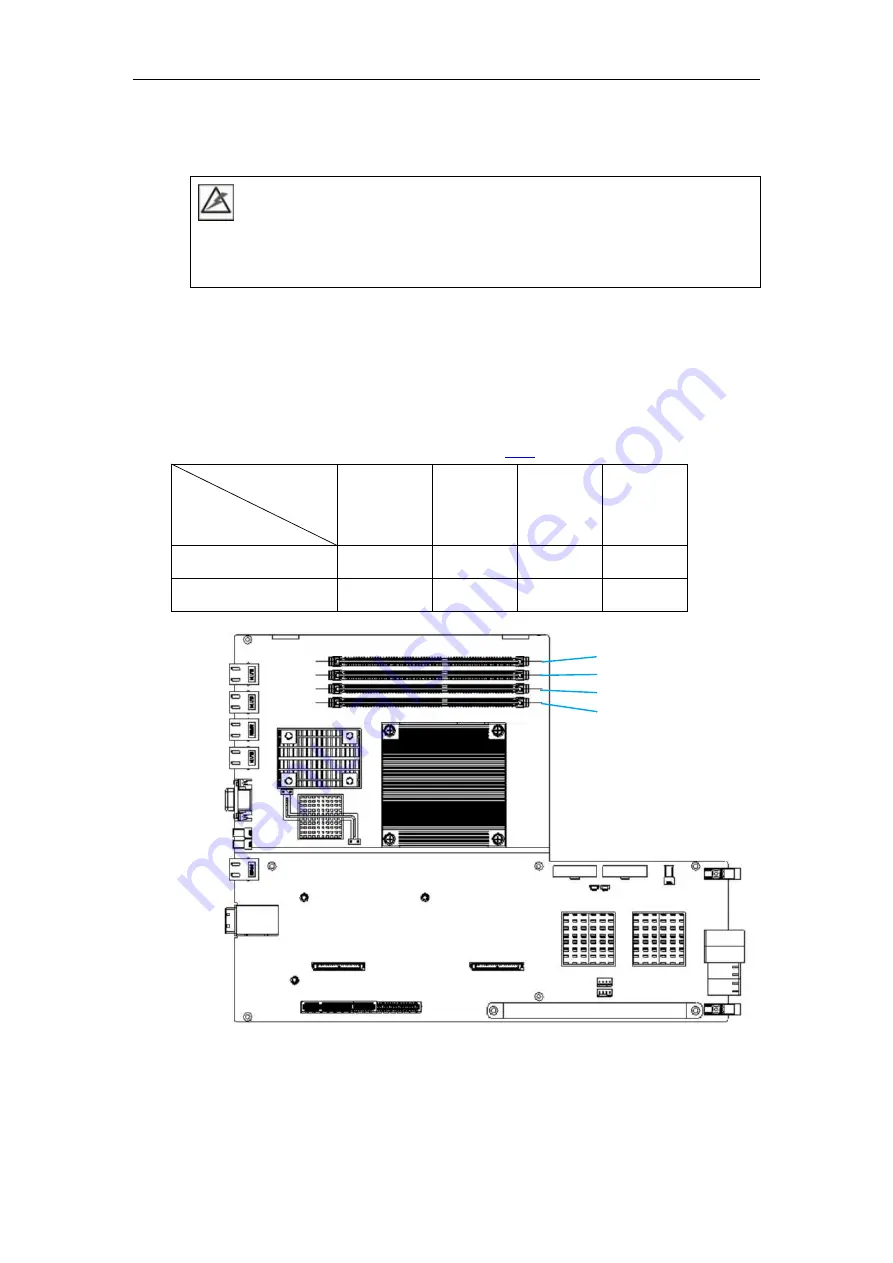
EonNAS 3000 Series Hardware Manual
50
3.4
Replacing / Installing a Memory Module
WARNING
Upgrading the system beyond the maximum memory configurations is not
guaranteed to sustain normal functions and may result in system instability issues!
Before you purchase replacement or upgrade the module(s), please consult with
your vendor on qualified components.
3.4.1
Default and Upgrade DRAM Installation Slots
Please install according to the following default / upgrade DIMM channel configuration;
for detailed memory specifications, please click
ChNo.
NAS System
ChA2
ChA1
ChB2
ChB1
301x
V (Upgrade)
V (Default)
V (Upgrade)
V (Default)
301x-1
V (Upgrade)
V (Default)
V (Upgrade)
V (Default)
ChB1
ChB2
ChA1 (Def)
ChA2
(Def)
















































