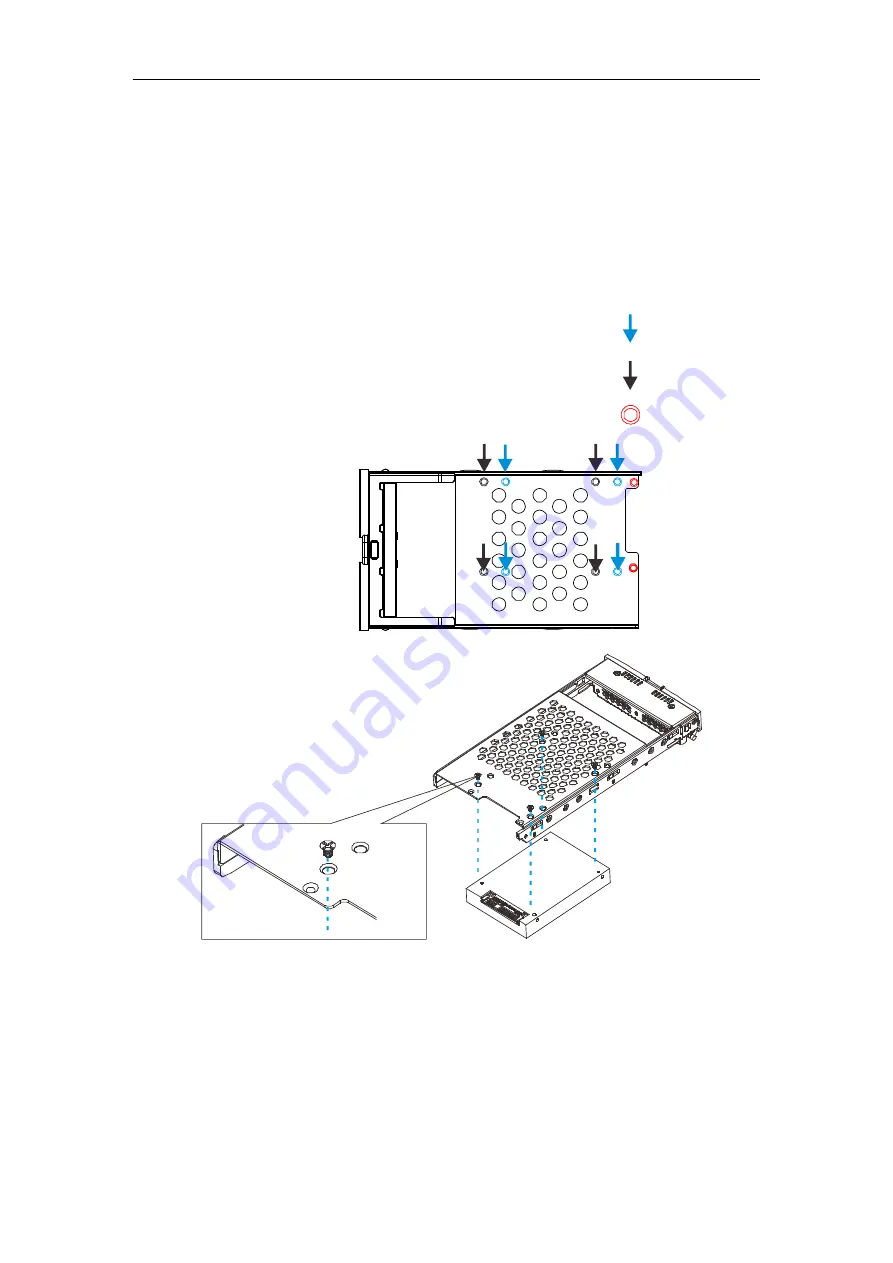
EonNAS 3000 Series Hardware Manual
31
2.2.2
Installing 2.5” HDD / Solid State Disk (SSD)
Install the SSD into the dedicated hard drive tray (separately purchased). With the
connectors facing the open end of the tray, secure the SSD to the tray (refer to the
blown-up view below) with a supplied flathead screw. Once secured, three other
screw-holes on the SSD will match the holes on the tray. Secure the three holes with
the supplied flathead screws.
2.5" SAS HDD (without MUX)
2.5" SATA HDD (with MUX)
MUX board screw locations
















































