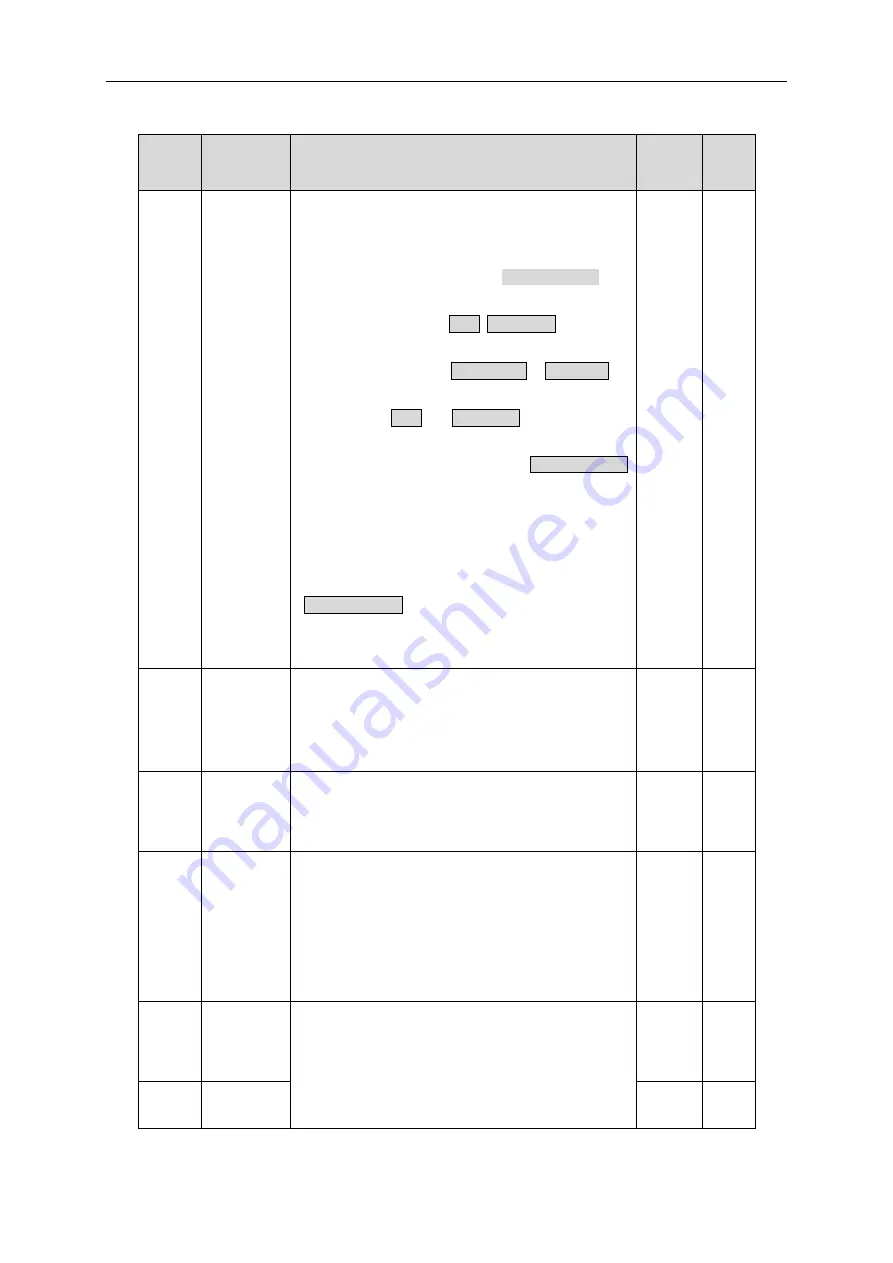
iDrive2 inverters Function Parameters
23
Function
code
Name
Detailed instruction of parameters
Default
value
Modify
P00.01
Run
command
method
Selects the run command method of the inverter.
The control command of the inverter includes: start,
stop, forward, reverse, jogging and fault reset.
0:Keypad run command method (“LOCAL/REMOT” light
off)
Run command control by RUN, STOP/RST on the
keypad.
Set the multi-function key QUICK/JOG to FWD/REV
shifting function (P07.02=3) to change the running
direction; press
RUN
and
STOP/RST
simultaneously in
running state to make the inverter coast to stop.
1:Terminal run command method (“LOCAL/REMOT”
flashing)
Terminal run command control by the forward rotation,
reverse rotation and forward jogging and reverse jogging
of the multi-function terminals
2:Communication
run
command
method
(“LOCAL/REMOT” on)
;
The running command is controlled by via
communication
0
○
P00.03
Max. output
frequency
Sets the maximum output frequency of the drive.
Acceleration and deceleration times are based on this
setting.
Setting range: P00.04~400.00Hz
50.00Hz
◎
P00.04
Outptut
frequency
high limit
Limits the maximum running frequency.
Setting range:P00.05~P00.03 (Max. output frequency)
50.00Hz
◎
P00.05
Output
frequency
low limit
Limits the minimum running frequency.
The inverter runs at the lower limit frequency even if the
set frequency is lower than the low limit setting.
Note:
Max. Output frequency ≥ Frequency high limit ≥
Frequency low limit.
Setting range:0Hz~P00.04 (Frequency high limit.).
0.00Hz
◎
P00.06
A. frequency
command
selection
0:Keypad data setting.
Modify the value of function code P00.10 (set the
frequency by keypad) to modify the frequency by the
keypad.
1:Analog AI1 setting
0
○
P00.07 B. frequency
2
○
















































