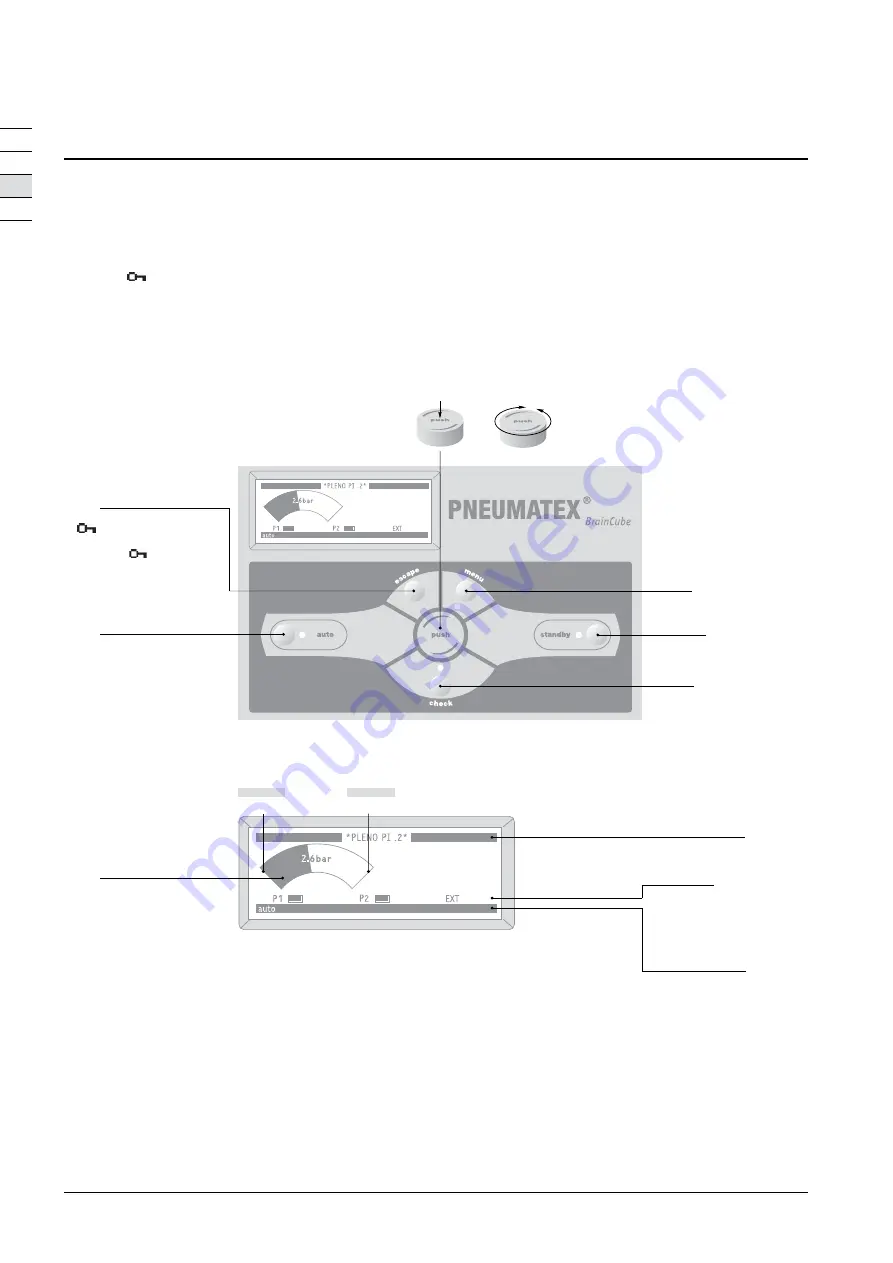
56
de
fr
en
nl
push
– confirm, open
scroll
– select, modify
escape
Back
Key lock
Press and hold for 5 s
until «
» appears.
Press again for 5 s to
release the key lock.
auto
Water make-up,
Initial filling
menu
Main menu
standby
Display only
check
Functional check,
Maintenance instructions
Illuminated display:
Light goes off 60 s after last action.
Re-activated by
scroll
.
Message line 1
Equipment type,
Current menu item
Message line 2
Operating mode,
Most recent message
Status line
•
Pump P1,
•
Pump P2 (stand-by pump
water make-up only with PI 6.2),
•
EXT, water make-up through
external make-up signal LS
ext
Analogue display
Only appears in the
admissible range
between
min
and
max
.
min
Pressure
max
P0 PSV
Operating -
BrainCube control
Intelligent BrainCube control ensures secure operation.
Function
• Monitoring of all processes, self-optimising with memory function, self-explanatory, operation oriented menu layout.
• Key lock to prevent unauthorised access – automatic lock after 30 min or manual activation.
• fillsafe water make-up | Quantity, time and frequency checking.
Summary of Contents for Pleno PI 6.1
Page 25: ...25 25 de fr en nl...
Page 49: ...49 49 de fr en nl...
Page 73: ...73 73 de fr en nl...
Page 97: ...97 97 de fr en nl...
Page 98: ...98...
















































