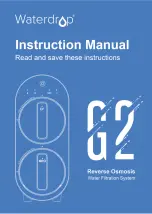62
de
fr
en
nl
C
C
C
C
D
D
B
Installation -
Electrical connection
The electrical connection work should be performed by a trained technician in accordance with local regulations. The
BrainCube is equipped with a mains plug (1.2.1). The equipment is switched on as soon as the plug is inserted.
Requirements
The system must be shut down before starting work - disconnect the mains plug (1.2.1), and switch off any external
voltage on output 1/2.
Mains power requirements:
• Connection voltage U: 230 V, 50 Hz
• Connected load PA:
:
Technical data page 72,
• Electrical protection provided by contractor: PI 9.1 | PI 6.1: 10 A; PI 6.2: 16 A, FI protection switch, follow the regulations
applicable at the location
• If installed in residential buildings, we recommend fitting a commercially available mains filter in the junction box.
Do not connect the equipment to the heating emergency switch!
Connections on the BrainCube rear panel
B: Use the special adapter to run the software and language updates.
This is to be done by IMI Hydronic Engineering’s Customer Service only!
Terminal box 230 V connections - Cover 1
Volt-free outputs 1/2.
Terminal box SELV connections - Cover 2
• RS 485-1
:
pages 63 | 64,
• If messages M18, M19 appear check fuses F200 and F201 (10 AT 5x20) and replace if necessary.
Terminal box SELV
Open cover 2:
1. Open cover 1.
2. Loosen the 4 torx screws (C).
3. Carefully pull cover 2 forward a few centimetres, until the plugs
for the display and keyboard ribbon cables become accessible.
4. Snap the fastener for the «20 Display» and «14 Keyboard»
plugs outwards.
5. Carefully pull cover 2 forward and remove.
Terminal box 230 V
Open cover 1:
Unscrew the 2 torx screws (D),
carefully pull the cover forward and remove.
Power supply connection through mains plug
Pull out the mains plug (1.2.1) and unscrew. On the Pleno PI 9.1, the mains plug is located inside the
cover (1.3).
• Connect PE, N, and L to the marked terminals and screw the mains plug back together.
• Re-connect the mains plug (1.2.1) only when starting up.
• To prevent accidental loosening of the customer cable leading to the mains plug (1.2.1), fasten it at
a suitable place, for example at a wall bracket, or (in the case of the PI 6) to the installation support
using cable ties.
Close cover 2:
1. Insert the plugs of the ribbon cables for the
display and keyboard in the «20 Display» and
«14 Keyboard» slots, and snap the fasteners in.
2. Push the cover into the guiding slots in the
housing and fasten with the screws (C).
Close cover 1:
Cover 2 must be closed.
Push cover 1 into the guiding slots in the
housing and fasten with screws (D).
Summary of Contents for Pleno PI 6.1
Page 25: ...25 25 de fr en nl...
Page 49: ...49 49 de fr en nl...
Page 73: ...73 73 de fr en nl...
Page 97: ...97 97 de fr en nl...
Page 98: ...98...