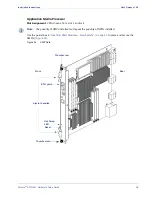Selenio
TM
VMG-14+ Hardware Setup Guide
54
Using TCON (Temporary Console) to Set Initial Configuration
Gen2 Release 1.4.0
The
TCON
Main
Menu
The TCON welcome screen is the TCON main menu, which contains five options.
Welcome to the Selenio VMG
Choose action:
1)Display Mgmt IF configuration
2)Configure Mgmt IF IP address, netmask, and gateway
3)Check connectivity from Mgmt IF to gateway
4)Reboot NPM
5)Display build info
Enter number of your choice:
For initial configuration, use options 1, 2, 3, and 5, as demonstrated in the following sections:
•
“Viewing Current Configuration,”
in the next section.
•
“Setting Network Addresses for the NPM” on page 55
.
•
“Verifying Gateway Connectivity” on page 55
•
“Viewing VMG Build Information” on page 56
.
Once the management interface is configured for each NPM, the NPMs can be rebooted (using option
4 of the TCON main menu). You can then use a Web browser to access the
Element Manager
and finish
the initial configuration (as described in
“Using Element Manager to Finalize Initial Configuration” on
.
Viewing
Current
Configuration
To view the configuration currently saved to the NPM, select
1
from the TCON main menu. Output
similar to the following example will be displayed.
Enter number of your choice: 1
Configuration of Mgmt interface
--------------------------------------------------------------------
Configuration Saved in EEPROM
MACblock=00:11:07:03:ED:E0 (used for all interfaces)
MAC=00:11:07:03:ED:EA
IP=10.32.144.240
Mask=255.255.255.0
GW=10.32.144.1
DNS=10.32.11.11
Configuration presently on system
MAC=00:11:07:03:ED:EA
IP=10.32.144.240
Mask=255.255.255.0
GW=10.32.144.1
DNS=10.32.11.11
--------------------------------------------------------------------
Note:
A management interface must be configured for each installed NPM at the VMG-14+ system.