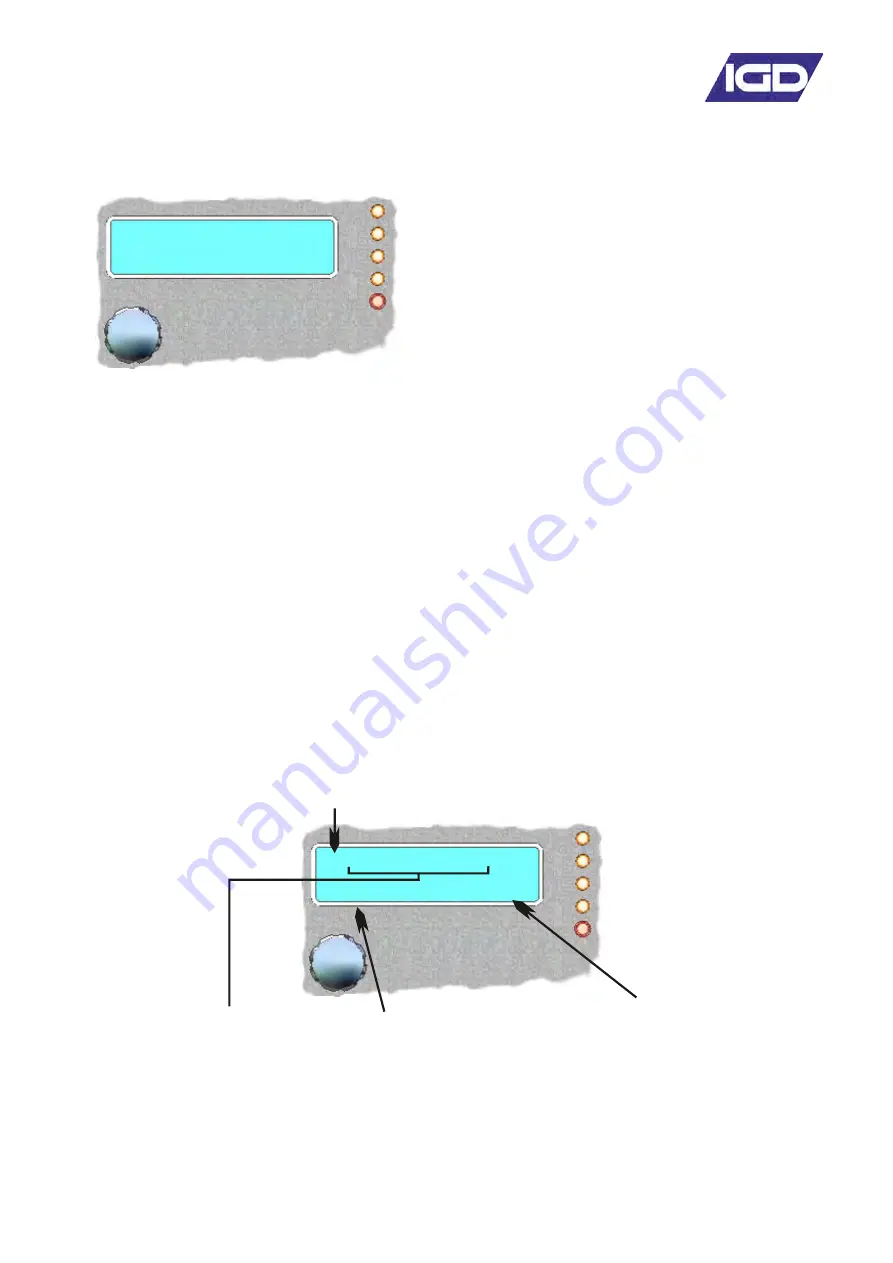
PASSWORD CODE
100
5.8 Common Alarms
5.9 EXIT
01 FROM =1 TO =1
03 FROM =1 TO =6
AL1 RELAY = 0
AL1 RELAY = 4219
This also free’s up the channel alarms for other outputs.
As an example if channels 1 to 6 on the control panel all
need to activate a beacon sounder on first alarm: then
this is simpler to set using the common alarms menu
rather than programming on each channel alarm.
The common alarm menu provides another method to
activate alarm outputs. The menu option provides a
method to ‘group’ together channel alarms to a common
alarm output.
Returns user to normal display. Auto scrolling initiates and back light turns off after 1 minute.
Page 30 of 52
2: If you use a relay output on a common alarm DON'T also use that relay on a normal channel
alarm. doing so runs the risk that a channel in the common alarm group can be trying to ‘set’ a relay
whilst an individual normal channel alarm can be trying to reset the same relay. This can result in
unpredictable alarm operation and is to be avoided.
3: There are 16 common alarms
When using common alarms there are some restrictions to bear in mind when planning both the
layout of the channels and alarms:
4: If using addressable relay outputs or nodes, these must be on Cable Highway 1
1: Common alarms work best with consecutive channels so if there is a requirement for a common
alarm output to work with a number of detectors in an area, make sure the detectors are on
consecutive channels.
Common alarm number 3
Programming Example
From channel 1 to channel 6 any AL1 on these channels activates addressable relay 4219
















































