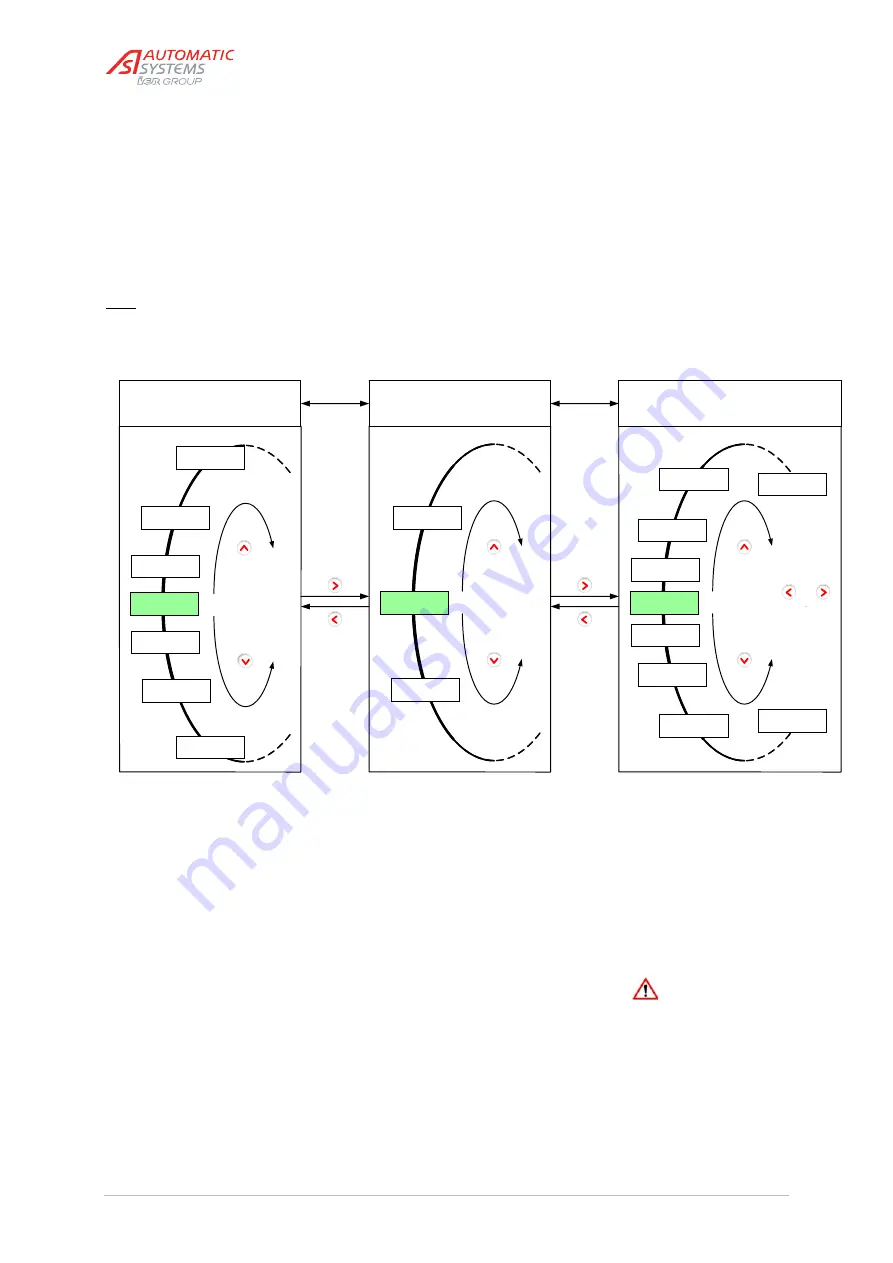
The information contained in this document is the property of Automatic Systems and is confidential. The recipient shall refrain from using it for any purpose other than the use of the products or the
execution of the project to which it refers, and from communicating it to third parties without Automatic Systems’ prior written agreement. Document subject to change without notice.
BL3x-MT-EN-08
page
15/59
The control board is the interface between the user and the barrier, which manages all the latter’s actions,
including any possible options.
Hereinafter are presented only the functions accessible in Simplified mode and sufficient for daily use of
the equipment.
For a detailed description of all the functions, their parameter setting, etc, please refer to the manual
dedicated to the board (available on request)..
Navigation in the menus of the display screen is based on a pull-down menu architecture on 3 levels:
MENUS
↔
PARAMETERS
↔
VALUES.
Moving from one level to another is achieved via the
◄
►
keys and navigation inside those levels by means of
the
▲
▼
keys (press for a few seconds to go from the at-rest screen to another menu).
Note
: the second column in the tables below provides the parameter default values as they are entered during
manufacturing of the control board.
Nevertheless, as each equipment has been specifically adjusted in our workshops, the values actually present on
the board may differ slightly.
Menus are displayed in
capital letters on the top line,
starting with the first
character of the LCD.
Hold
▲
or
▼
for a few
seconds to leave the
PRDSTD screen and access
the other menus.
Only the first letter of each
word in the parameters is a
capital. They are displayed on
the top line starting with the
second character of the LCD
(i.e., there is a space in front).
At the end of the top line, the
parameter unit is displayed if
there is one.
A question mark (?) preceding the
parameter indicates that it is ready
to be modified.
The current value of the parameter
appears on the second line.
A star (*) below a parameter
indicates that it is the default value
(set in the factory).
To validate a modification, press the
OK key.
Store the modifications to
avoid them being lost in the event
of a power outage ("QUICK
START"
Æ
"MEMORY"
Æ
"Save")
OK
Menus
Parameters
Arm Length
Barrier Type
Arm Type #
? Arm Length
* 3m00
? Arm Length
2m50
? Arm Length
2m00
? Arm Length
6m00
? Arm Length
3m50
? Arm Length
4m00
? Arm Length
4m50
? Arm Length
5m50
? Arm Length
5m00
CANCEL
VALIDATE
or
Values
QUICK START
DATE & TIME
CL REGULATION
PRDSTD - BL_xxx
TIMING
OUTPUT FUNCTION
SENSOR FUNCTION
OK






























