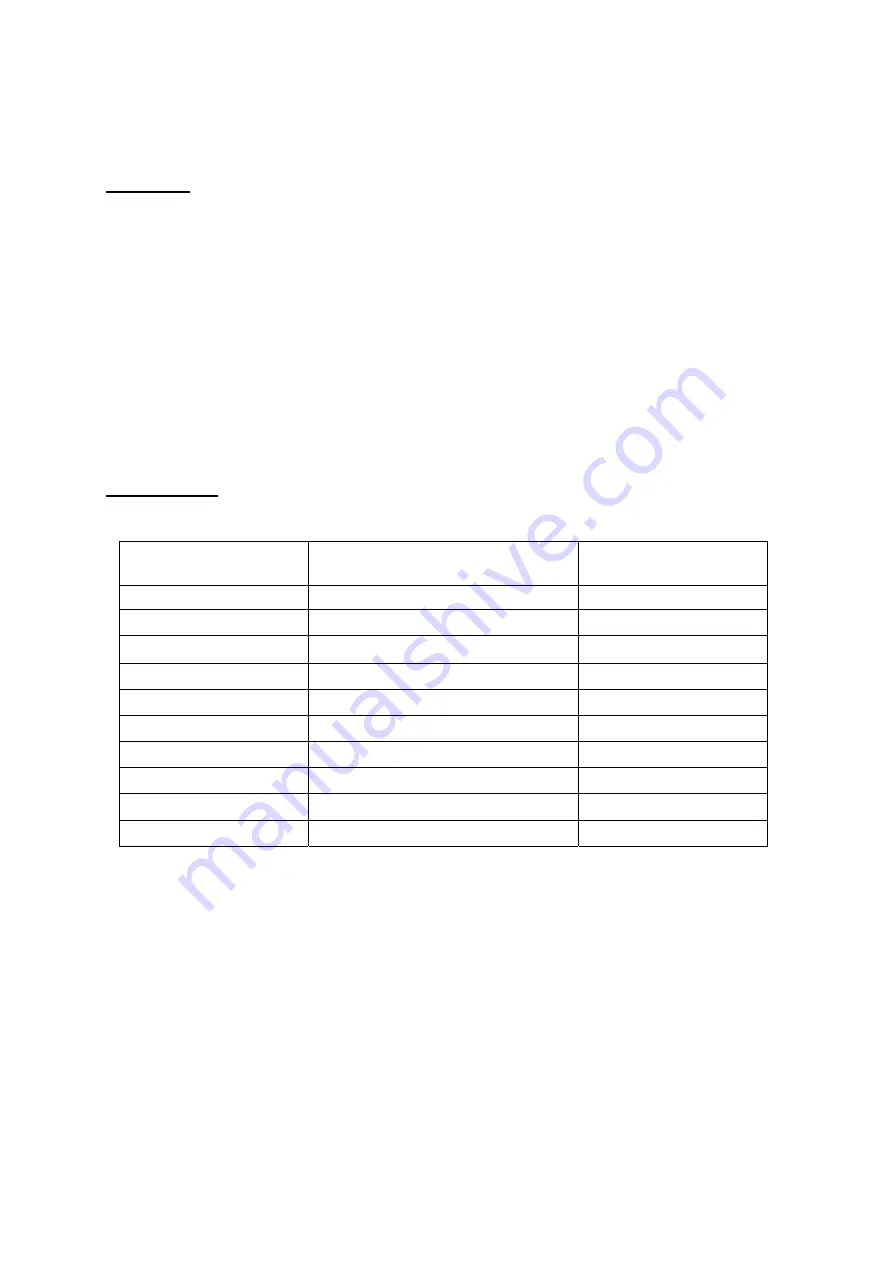
Once you’ve adjusted the levels click « quit ». We advise you to save the calibration
file on your hard drive or floppy so you can access it immediately.
Warning:
-
A calibration file is dedicated to one processor. You will not be able to transfer
file to another processor.
-
Moreover the measurements may differ from one machine to another.
It is, imperative then to do a full calibration on each unit.
NOTA BENE:
Decibels (dB)
Volts Peak to Peak
(Vcc/Vpp)
Volts RMS (Vrms)
-6 dB
1.10 Vpp (Vcc)
0.388 Vrms
-4 dB
1.38 Vpp (Vcc)
0.489 Vrms
-2 dB
1.74 Vpp (Vcc)
0.615 Vrms
0 dB
1.95 Vpp (Vcc)
0.774 Vrms
+2 dB
2.76 Vpp (Vcc)
0.975 Vrms
+4 dB
3.47 Vpp (Vcc)
1.227 Vrms
+6 dB
4.37 Vpp (Vcc)
1.545 Vrms
+8 dB
5.50 Vpp (Vcc)
1.945 Vrms
+10 dB
6.93 Vpp (Vcc)
2.448 Vrms
+12 dB
8.72 Vpp (Vcc)
3.082 Vrms
78
Summary of Contents for Digital Encoder Plus
Page 1: ...Digital Encoder Plus Rev 004 1 ...
Page 6: ...Di g i t a l En c o d e r Pl u s Audio Processor User Manual 6 ...
Page 23: ...Below the list of actions available for the Local Switches of the unit 23 ...
Page 75: ...To calibrate the processor click Next and the next screen will appear 75 ...
Page 77: ...The next 2 stages are similar but concern the TX2 77 ...
Page 96: ...96 Simplified bloc diagram of the DEP ...
Page 97: ...Examples of uses of DEP FM 97 ...
















































