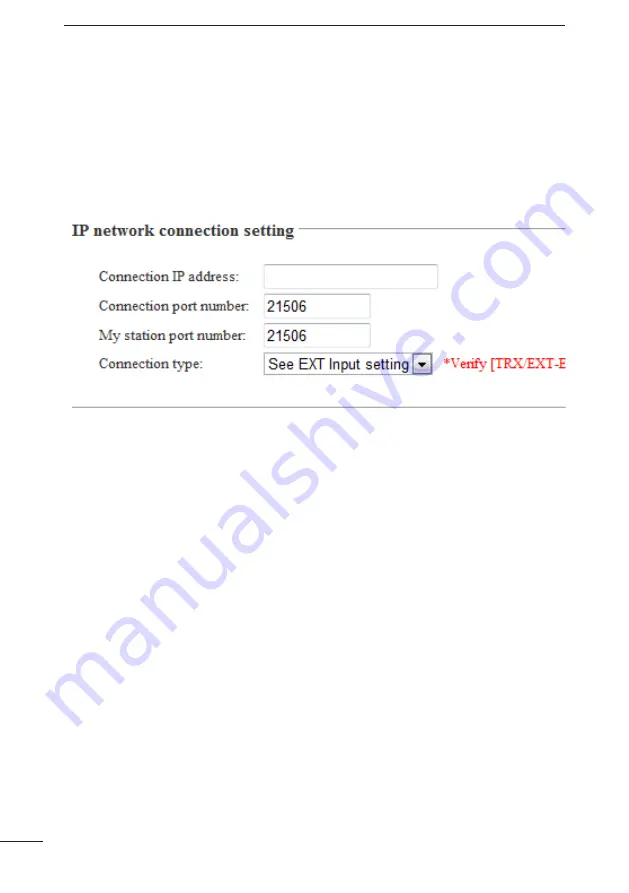
62
VE-PG2 SETTING SCREEN
3
■
Connection setting (Bridge mode)
3-3 IP network connection EXT IN (EXT IN)
ï
IP network connection setting (Continued)
Place the mouse pointer on �Connection setting,�� and then on �IP network
�Connection setting,�� and then on �IP network
Connection setting,�� and then on �IP network
,�� and then on �IP network
�� and then on �IP network
connection,�� and then click �EXT Input (EXT IN)
and then click �EXT Input (EXT IN)
click �EXT Input (EXT IN)
�EXT Input (EXT IN)
EXT Input (EXT IN)�� shown on the list.
• You cannot set these settings when �During transmit�� is displayed in the status field of �IP
network connection status.��
• The default settings (
q
–
r
) are dependent on �IP communication mode setting.��
w
C����������� ����� �u�b���
Set the destination VE-PG2’s port number.
(Default: Multicast mode:22510, Unicast mode: 21506)
• You can set the port number to between 2 and 65534 (even numbers only).
q
w
e
r
















































