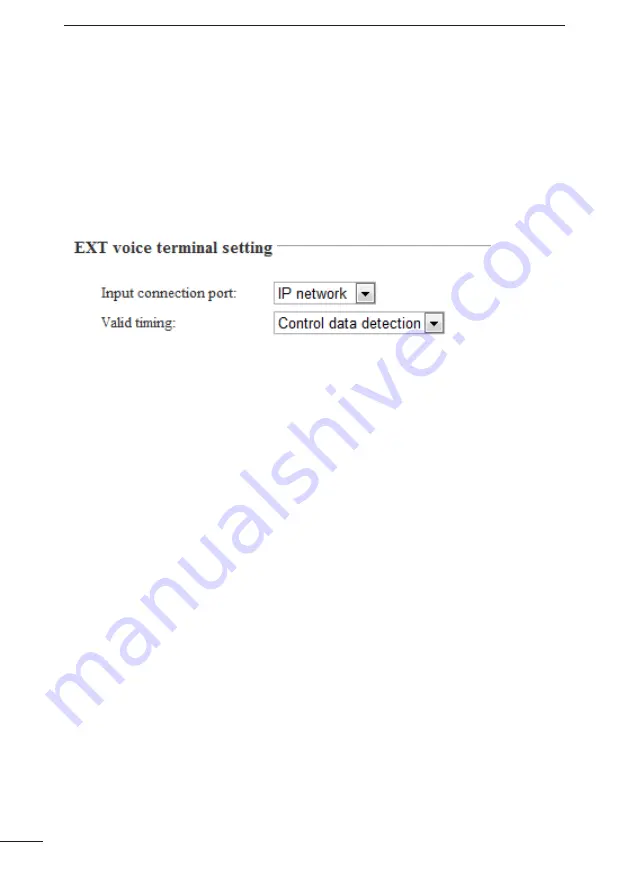
102
VE-PG2 SETTING SCREEN
3
3-18 TRX/EXT EXT I��u�� (EXT IN)
ï
EXT v����� ���������l ���������g
Set the external equipment signal’s input connection port, input AF signal’s
’s input connection port, input AF signal’s
s input connection port, input AF signal’s
detection, etc. that input from the [IN] port, in this screen.
Place the mouse pointer on �Connection setting,�� and then on �TRX/EXT,�� and then
click �EXT Input (EXT IN)�� shown on the list.
q
I��u�� ������������ �����
Set the output port for an AF signal received from the [IN] port.
(Default: IP network)
• EXT Output: Sends it to the [OUT] port.
[NOTE]
This item is not selectable if you set �Combined mode�� option in �EXT I/O port�� on
�Operating mode.��
• IP network: Sends it to the [LAN] port.
[NOTE]
If you set [IP network communication-EXT Input (EXT IN)] or [IP network
communication-EXT I/O port (EXT)], the AF signal is sent to them at the same time.
• Emergency: Set the AF signal from the [IN] port to use for emergency communication.
[NOTE]
Sends the AF signal to the device which is selected in [Emergency notice setting]–
[Emergency notice].
• Also set [IP network communication–Emergency notice].
• Emergency communication has priority over normal communication.
w
V�l�� ������g
Set the input AF signal’s detection settings.
(Default: Control data detection)
• Always-on connection: Always sends the AF signal to [Input connection port].
If you set �Emergency�� in [Input connection port], you can not select this item.
• AF input detection: Sends the AF signal to [Input connection port] when an AF signal is
detected.
• Control data detection:Sends the AF signal to [Input connection port] when a control signal is
detected.
q
w
■
Connection setting (Selective call mode)






























