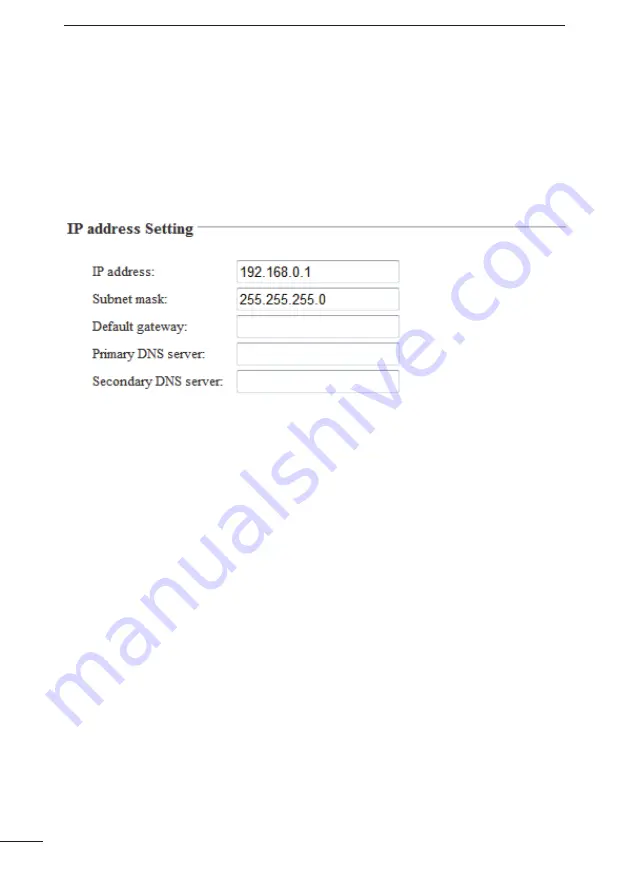
132
VE-PG2 SETTING SCREEN
3
■
Network setting
3-28 LAN IP (Continued)
ï
IP �������� S��������g
Set the VE-PG2’s LAN address.
’s LAN address.
LAN address.
Place the mouse pointer on �Network setting,�� and then click �LAN IP�� shown on the
shown on the
list..
q
IP ��������
Set the VE-PG2 IP address when the VE-PG2 is connected to the operating network.
(Default: 192.168.0.1)
w
Sub����� ���k
Set the subnet mask when the VE-PG2 is connected to the operating network.
(Default: 255.255.255.0)
(Setting example: When you set the subnet mask to �255.255.255.248��)
• IP address can be set between �192.168.0.0�� and �192.168.0.7.��
• IP address for network devices can be set between �192.168.0.2�� and �192.168.0.6.��
• The following IP address cannot be used for network devices.
192.168.0.0
: Network address
192.168.0.1
: VE-PG2 IP address
192.168.0.7
: Broadcast IP address
e
D��f�ul�� g�����w��
Set the default gateway when your VE-PG2 communicates with a network device
which has a different network part IP address.
r
P������ DNS ����v���
Set the address of the main DNS server.
t
S��������� DNS ����v���
Set the address of the secondary DNS server.
q
w
e
r
t
















































