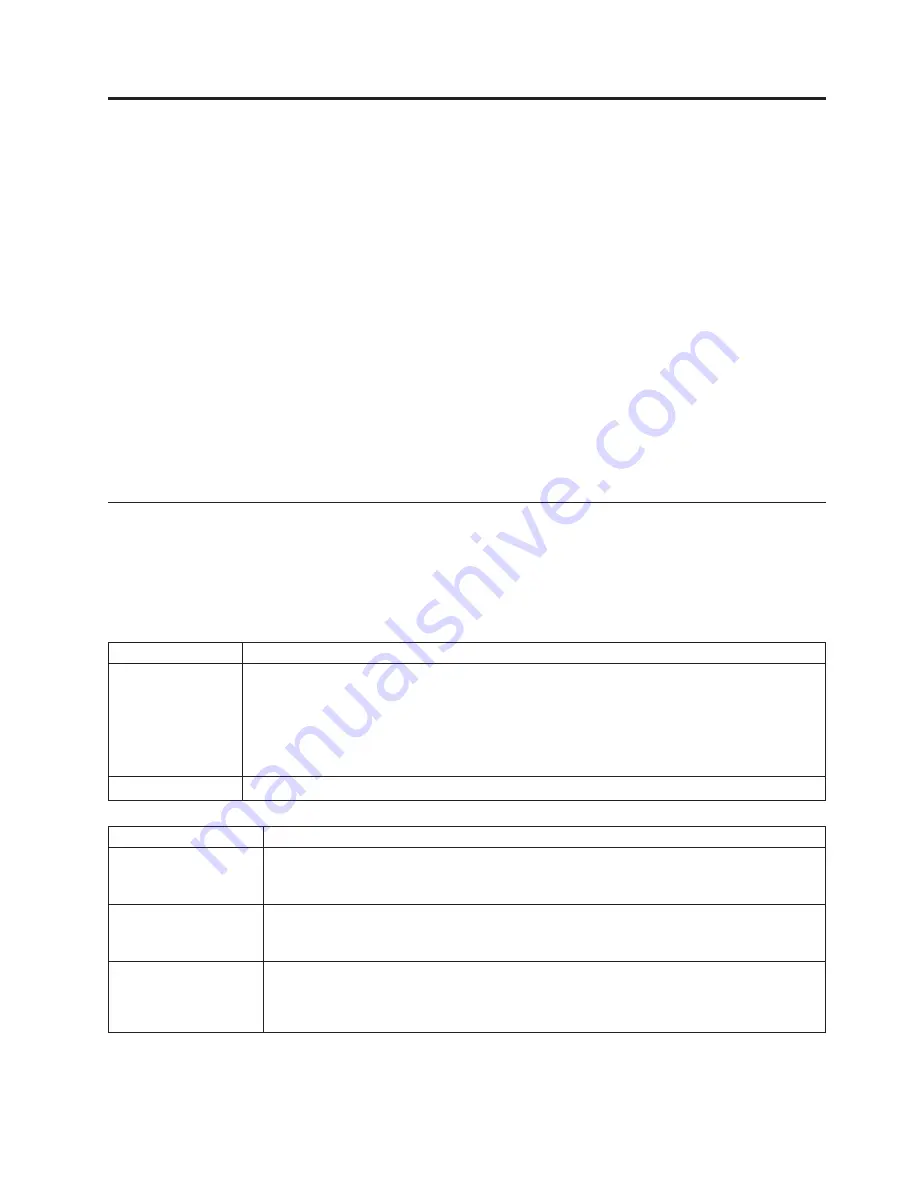
Symptom-to-FRU
index
This
index
supports
xSeries
200
servers.
Notes:
1.
Check
the
configuration
before
you
replace
a
FRU.
Configuration
problems
can
cause
false
errors
and
symptoms.
2.
The
default
configuration
can
be
loaded
by
starting
the
system
and
then
pressing
the
reset
button
four
times,
waiting
15
seconds
between
each
press.
Once
the
configuration
has
reset
to
the
default,
it
must
be
saved
in
Setup
to
be
stored
in
CMOS.
3.
For
IBM
devices
not
supported
by
index,
refer
to
the
manual
for
that
device.
4.
Always
start
with
“General
checkout”
on
page
1.
The
Symptom-to-FRU
lists
symptoms,
errors,
and
the
possible
causes.
The
most
likely
cause
is
listed
first.
Use
this
Symptom-to-FRU
index
to
help
you
decide
which
FRUs
to
have
available
when
servicing
the
computer.
The
POST
BIOS
displays
POST
error
codes
and
messages
on
the
screen.
Beep
symptoms
Beep
symptoms
are
short
tones
or
a
series
of
short
tones
separated
by
pauses
(intervals
without
sound).
See
the
following
examples.
Note:
One
beep
after
successfully
completing
POST
indicates
the
system
is
functioning
properly.
Beeps
Description
1-2-3
v
One
beep
v
A
pause
(or
break)
v
Two
beeps
v
A
pause
(or
break)
v
Three
Beeps
4
Four
continuous
beeps
Beep/Symptom
FRU/Action
Repeating
Beeps
(endless
loop)
(memory
error)
1.
DIMM
2.
System
Board
One
Long
and
Three
Short
Beeps
(video
error)
1.
Video
adapter
(if
present)
2.
System
Board
One
Long
and
Two
Short
Beeps
(video
error)
1.
Video
adapter
(if
present)
2.
Reseat
monitor
cable
3.
System
Board
©
Copyright
IBM
Corp.
2001
89
Summary of Contents for xSeries 200
Page 1: ...xSeries 200 Type 8479 and xSeries 200VL Type 8481 Hardware Maintenance Manual ...
Page 2: ......
Page 3: ...xSeries 200 Type 8479 and xSeries 200VL Type 8481 Hardware Maintenance Manual ...
Page 96: ...88 xSeries 200 Type 8479 and xSeries 200VL Type 8481 Hardware Maintenance Manual ...
Page 106: ...98 xSeries 200 Type 8479 and xSeries 200VL Type 8481 Hardware Maintenance Manual ...
Page 121: ...Related service information 113 ...
Page 122: ...114 xSeries 200 Type 8479 and xSeries 200VL Type 8481 Hardware Maintenance Manual ...
Page 123: ...Related service information 115 ...
Page 124: ...116 xSeries 200 Type 8479 and xSeries 200VL Type 8481 Hardware Maintenance Manual ...
Page 125: ...Related service information 117 ...
Page 126: ...118 xSeries 200 Type 8479 and xSeries 200VL Type 8481 Hardware Maintenance Manual ...
Page 127: ...Related service information 119 ...
Page 128: ...120 xSeries 200 Type 8479 and xSeries 200VL Type 8481 Hardware Maintenance Manual ...
Page 138: ...130 xSeries 200 Type 8479 and xSeries 200VL Type 8481 Hardware Maintenance Manual ...
Page 139: ...Related service information 131 ...
Page 140: ...132 xSeries 200 Type 8479 and xSeries 200VL Type 8481 Hardware Maintenance Manual ...
Page 147: ......
















































