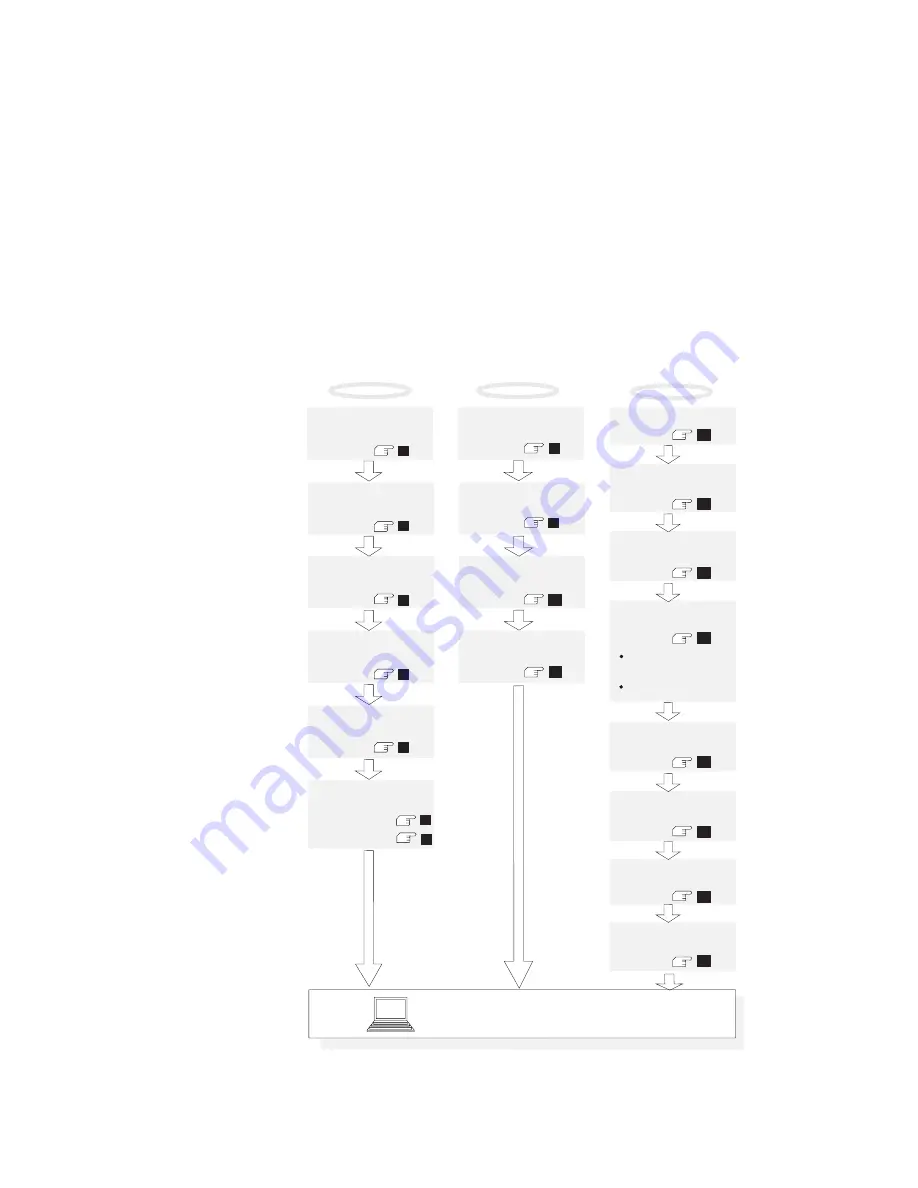
Software Considerations
The following figure shows what must be installed for each operating
system before you begin computer operation:
Page Numbers:
For OS/2:
1
Page 176.
2
Page 180.
3
Page 185.
4
Page 192.
5
Page 196.
6
Page 189.
7
Page 189.
For DOS:
8
Page 176.
9
Page 181.
1
Page 186.
11
Page 194.
For Windows:
12
Page 176.
13
Page 181.
14
Page 194.
15
Page 177.
16
Page 182.
17
Page 187.
18
Page 195.
19
Page 197.
Start Computer Operation
OS/2 Warp
or Version 2.11
PC DOS
Version 7.0
Microsoft Windows
Version 3.1
Install OS/2
(Warp or Version 2.11)
Install the ThinkPad
Features Program
Install the ThinkPad
Features for Windows
Install the PCMCIA
device driver
Install the PCMCIA
device driver
Install the Mwave DSP
Support Software
Install the Infrared
Support Software
Install Infrared the
Support Software
Install the
display driver
- OS/2 Warp
- OS/2 V.2.11
Install with Advanced
Power Management
Select the ThinkPad
display driver
Install the Mwave
DSP Support Software
Install the Mwave DSP
Software for Windows
Install
Microsoft Windows
Install the PCMCIA
device driver
Install the Mwave DSP
Software for DOS
Install the ThinkPad
Features Program
Install the ThinkPad
Features for DOS
Install DOS
Install DOS
1
12
18
16
14
3
11
10
13
19
17
15
5
9
8
2
4
6
7
Chapter 7. Installing Software
175
Summary of Contents for ThinkPad 755CX
Page 1: ...i...
Page 6: ...vi IBM ThinkPad 755CX User s Guide...
Page 16: ...xvi IBM ThinkPad 755CX User s Guide...
Page 23: ...Getting Started 2 Right Side View 2 1 1 2 2 1 3 3 1 Chapter 1 Getting Started 7...
Page 25: ...Getting Started 2 3 1 4 5 6 7 Chapter 1 Getting Started 9...
Page 26: ...Getting Started 10 IBM ThinkPad 755CX User s Guide...
Page 30: ...Locations and Functions InsideView RearView Bottom View 6 14 IBM ThinkPad 755CX User s Guide...
Page 48: ...Carrying the Computer 32 IBM ThinkPad 755CX User s Guide...
Page 214: ...Installing the Infrared Device Driver 198 IBM ThinkPad 755CX User s Guide...
Page 242: ...Getting Service 226 IBM ThinkPad 755CX User s Guide...
Page 246: ...Avoiding Hardware Conflicts 230 IBM ThinkPad 755CX User s Guide...
Page 264: ...Additional Information for Telephony Function 248 IBM ThinkPad 755CX User s Guide...
















































