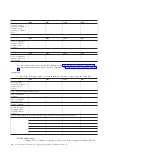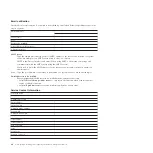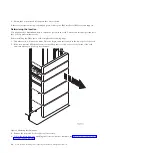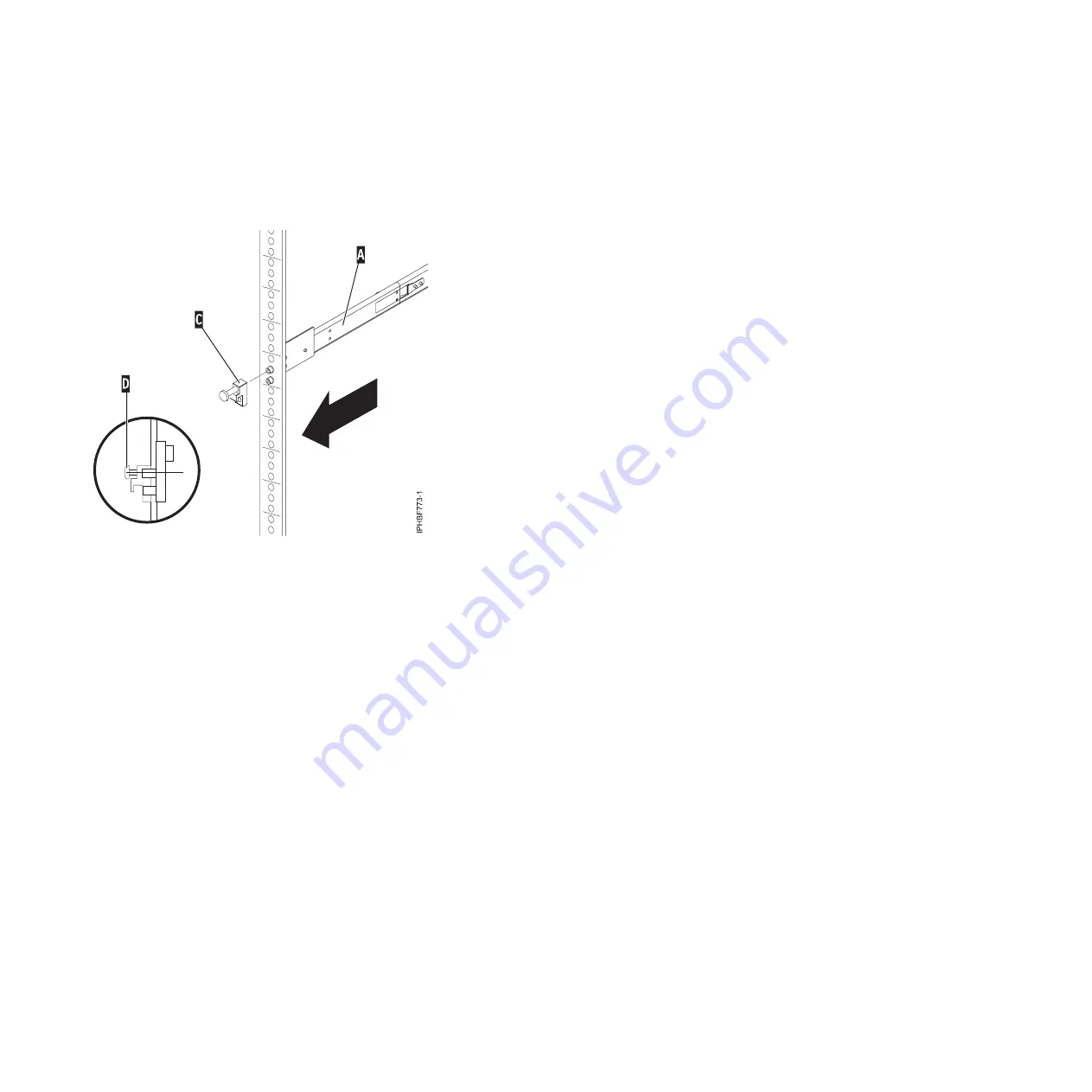
4.
From the front of the rack, place the latch strike
(C)
over the pins. Finger-tighten the captive screw
(D)
into the top pin in the front of the right slide rail
(A)
.
5.
Repeat the previous step to install the latch strike on the front of the left slide rail.
6.
Move to the rear of the rack. Finger-tighten screw
(F)
to attach the cable-management arm mounting
bracket
(E)
to the back of the left rail
(G)
.
Figure 6. Installing the latch strike to the front of the rails
Installing and configuring the Hardware Management Console
29
Summary of Contents for Hardware Management Console
Page 1: ...Power Systems Installing and configuring the Hardware Management Console...
Page 2: ......
Page 3: ...Power Systems Installing and configuring the Hardware Management Console...
Page 8: ...vi Power Systems Installing and configuring the Hardware Management Console...
Page 107: ......
Page 108: ...Printed in USA...