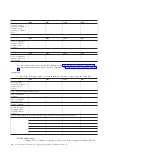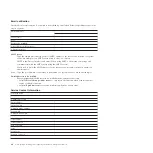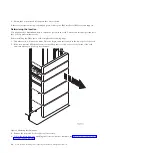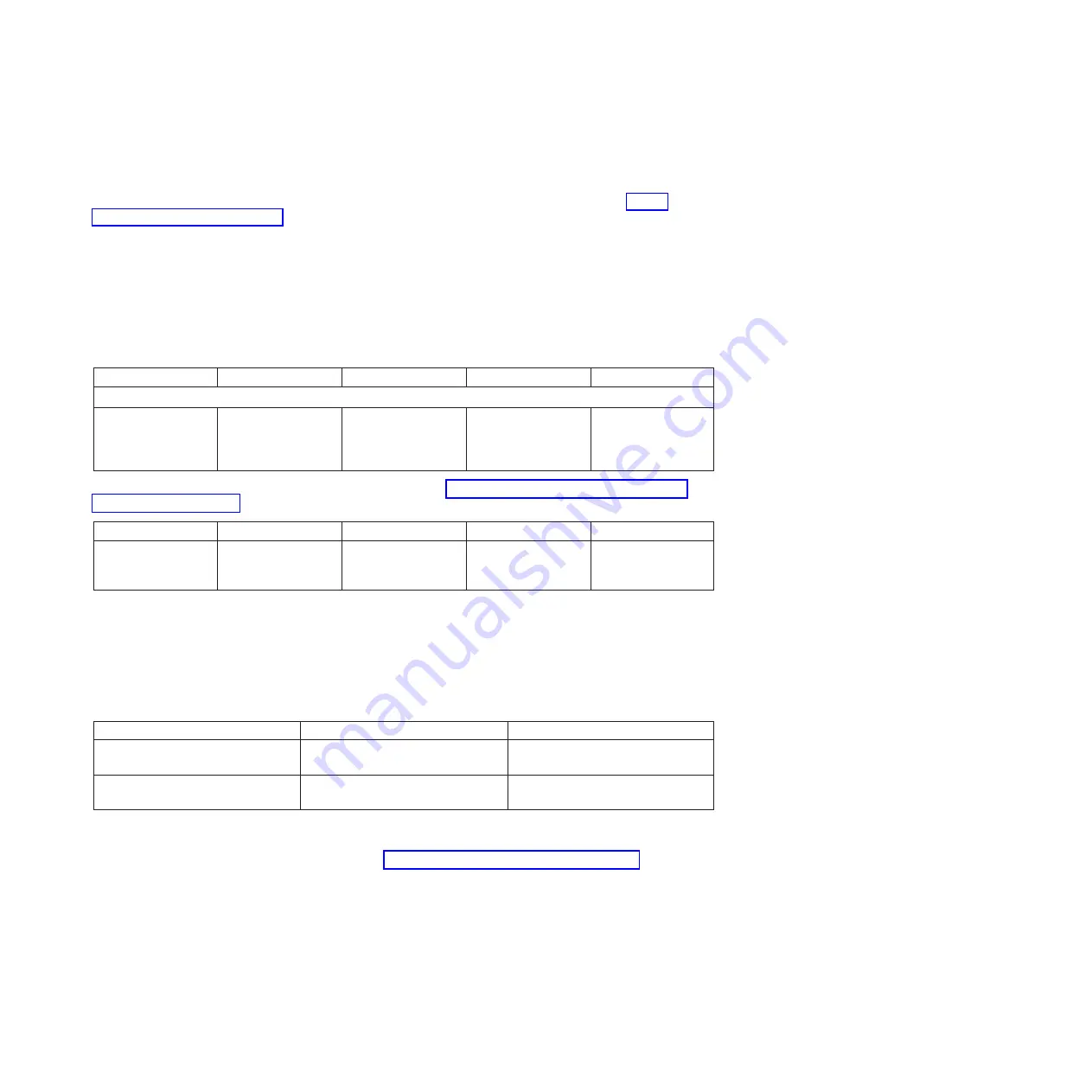
Network Settings
LAN Interface: Choose the available adapters (such as eth0, eth1) that will be used by this HMC to
connect to managed systems, logical partitions, service and support, and remote users. See “HMC
network connections” on page 3 for more information. Connectivity from the HMC can either be on a
private or open network.
Ethernet Adapter Speed and Duplex
Enter the desired Ethernet adapter speed and duplex mode. The autodetection option determines
which option is optimal if you are not sure which speed and duplex would produce optimum
results for your hardware. Default = Autodetection Media speed specifies the speed in duplex
mode of an Ethernet adapter. Select Autodetection unless you have a requirement to specify a
fixed media speed. Any device connected to the FSP (switches/HMC), must be set to Auto
(Speed) / Auto (Duplex) mode, as it is the default FSP setting and cannot be changed.
eth0
eth1
eth2
eth3
Select speed and duplex mode
Media speed
(Autodetection,
10/100/1000
Full/Half Duplex)
For more information about private and open networks, see “Private and open networks in the HMC
environment” on page 5.
eth0
eth1
eth2
eth3
Specify
Private
or
Open
network for
each adapter
Dynamic Host Configuration Protocol (DHCP) provides an automated method for dynamic client
configuration. You can specify this HMC as a DHCP server. If this is the first or only HMC on the private
network, enable the HMC as a DHCP server. When you do this, the managed systems on the network
will be automatically configured and discovered by the HMC.
For Ethernet adapters specified as Private networks, complete the following table:
eth0
eth1
Do you want to specify this HMC as
a DHCP server? (yes/no)
If "yes," record the IP address range
you want to use
For Ethernet adapters specified as
open
networks, complete the following tables. For more information
about the different Internet Protocol versions, see “Choosing an Internet Protocol” on page 7.
Using IPv6
If you are using IPv6, talk to your network administrator and decide how you want to obtain IP
addresses. Then, complete the following tables:
Installing and configuring the Hardware Management Console
17
Summary of Contents for Hardware Management Console
Page 1: ...Power Systems Installing and configuring the Hardware Management Console...
Page 2: ......
Page 3: ...Power Systems Installing and configuring the Hardware Management Console...
Page 8: ...vi Power Systems Installing and configuring the Hardware Management Console...
Page 107: ......
Page 108: ...Printed in USA...