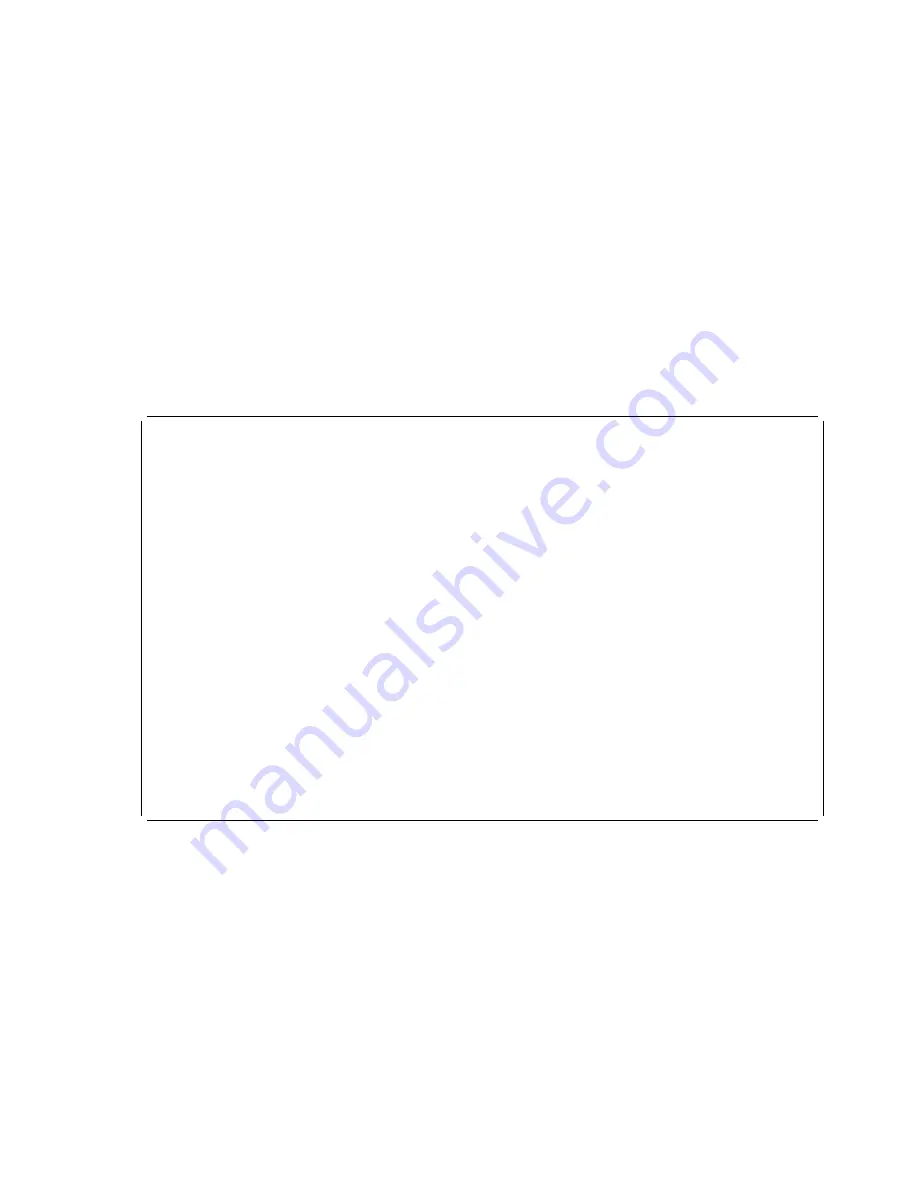
– Ring Indicate Power-On may be set to 'Enabled' or 'Disabled'
– Number of Rings may be set to any number from 1 to 255
Reboot/Restart Policy Setup Menu, see “Reboot/Restart Policy Setup Menu”
on page 3-22.
Power on System
Lets you power on the system immediately. For other power-on methods see
“System Power-On Methods” on page 3-25.
Power off System
Allows the user to power off the server following a surveillance failure.
System Information Menu
à
ð
SYSTEM INFORMATION MENU
1. Read VPD
2. Read VPD Image from Last System Boot
3. Read Progress Indicators from Last System Boot
4. Read Service Processor Error Logs
5. Read System POST Errors
6. Read NVRAM
7. View System Environmental Conditions
98. Return to Previous Menu
99. Exit from Menus
á
ñ
Read VPD
Displays manufacturer's vital product data, such as serial numbers, part
numbers, etc.
Read VPD Image from Last System Boot
Displays the VPD information that was in effect after the last system boot. This
information will usually be identical with the results from the menu selection
"Read VPD," but in the case of configuration updates or certain faults, this histor-
ical comparison can be useful to System Administrators and service personnel.
Chapter 3. Service Processor Menus
3-13
Summary of Contents for H SERIES RS/6000
Page 1: ...RS 6000 Enterprise Server Model H Series IBM User s Guide SA38 0546 01...
Page 14: ...xiv RS 6000 Enterprise Server Model H Series User s Guide...
Page 16: ...xvi RS 6000 Enterprise Server Model H Series User s Guide...
Page 128: ...5 16 RS 6000 Enterprise Server Model H Series User s Guide...
Page 147: ...Chapter 6 Using the Online and Standalone Diagnostics 6 19...
Page 160: ...6 32 RS 6000 Enterprise Server Model H Series User s Guide...
Page 265: ...expect 8 r or 7 r or 6 r or 4 r or 3 r delay 2 done Appendix C Modem Configurations C 21...
Page 272: ...C 28 RS 6000 Enterprise Server Model H Series User s Guide...
Page 276: ...D 4 RS 6000 Enterprise Server Model H Series User s Guide...
Page 285: ...Index X 9...
Page 286: ...X 10 RS 6000 Enterprise Server Model H Series User s Guide...
Page 289: ......
















































