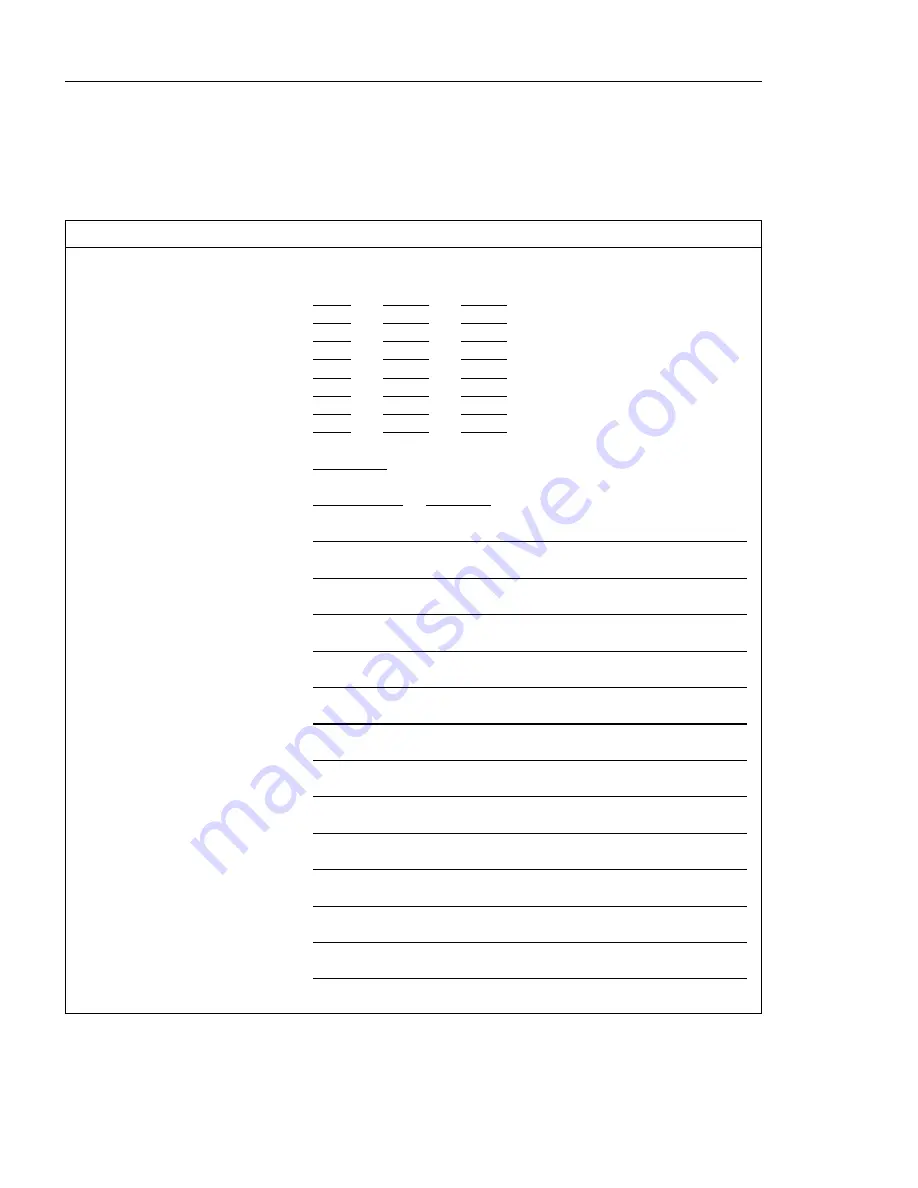
Device Records
Use the following tables to keep a record of the options installed in or attached to
your system. This information can be helpful when you install additional options in
your server or if you ever need to have your server serviced.
Table
A-1. Internal and External Options
Location
Option Description
Memory (J1/J2)
32MB
Ø
128MB
Ø
256MB
Ø
Memory (J3/J4)
32MB
Ø
128MB
Ø
256MB
Ø
Memory (J5/J6)
32MB
Ø
128MB
Ø
256MB
Ø
Memory (J7/J8)
32MB
Ø
128MB
Ø
256MB
Ø
Memory (J9/J10)
32MB
Ø
128MB
Ø
256MB
Ø
Memory (J11/J12)
32MB
Ø
128MB
Ø
256MB
Ø
Memory (J13/J14)
32MB
Ø
128MB
Ø
256MB
Ø
Memory (J15/J16)
32MB
Ø
128MB
Ø
256MB
Ø
Mouse Connector
IBM Mouse
Ø
Other:____________________________
Keyboard Connector
Space Saving
Ø
Enhanced
Ø
Other:______________
Expansion Slot 9 (Model 50)
Expansion Slot 8
Expansion Slot 7
Expansion Slot 6
Expansion Slot 5
Expansion Slot 4
Expansion Slot 3
Expansion Slot 2
Expansion Slot 1
Parallel Port
Serial Port 1
Serial Port 2
Serial Port 3
A-2
RS/6000 Enterprise Server Model H Series User's Guide
Summary of Contents for H SERIES RS/6000
Page 1: ...RS 6000 Enterprise Server Model H Series IBM User s Guide SA38 0546 01...
Page 14: ...xiv RS 6000 Enterprise Server Model H Series User s Guide...
Page 16: ...xvi RS 6000 Enterprise Server Model H Series User s Guide...
Page 128: ...5 16 RS 6000 Enterprise Server Model H Series User s Guide...
Page 147: ...Chapter 6 Using the Online and Standalone Diagnostics 6 19...
Page 160: ...6 32 RS 6000 Enterprise Server Model H Series User s Guide...
Page 265: ...expect 8 r or 7 r or 6 r or 4 r or 3 r delay 2 done Appendix C Modem Configurations C 21...
Page 272: ...C 28 RS 6000 Enterprise Server Model H Series User s Guide...
Page 276: ...D 4 RS 6000 Enterprise Server Model H Series User s Guide...
Page 285: ...Index X 9...
Page 286: ...X 10 RS 6000 Enterprise Server Model H Series User s Guide...
Page 289: ......
















































