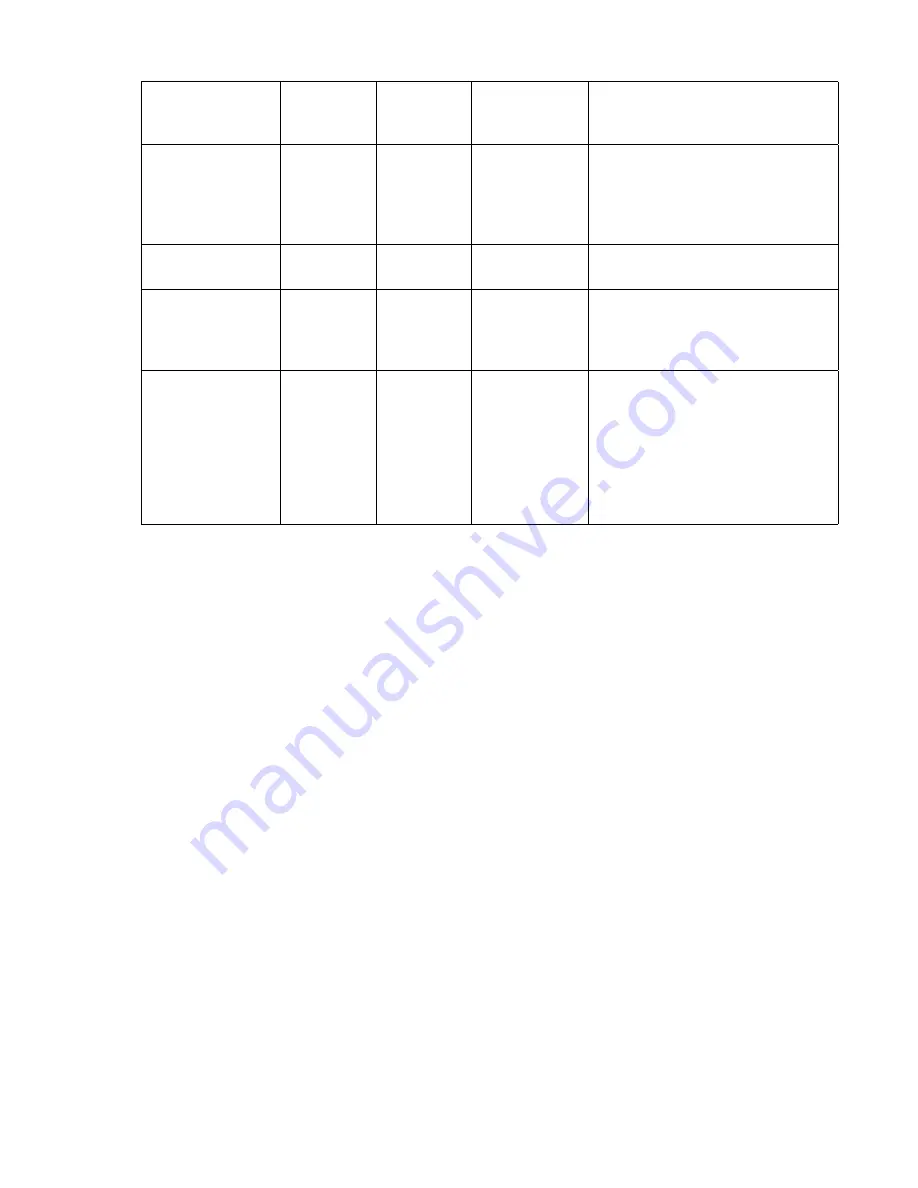
General Setup
Attributes
3151
/11/31/41
Settings
3151
/51/61
Settings
3161/3164
Settings
Description
Line wrap
On
On
On
The cursor moves to the first
character position of the next line
in the page after it reaches the
last character position of the
current line in the page.
Forcing
insert
Off
Off
Tab
Field
Field
Field
The column tab stops are
ignored, and the tab operation
depends on the field attribute
character positions.
Trace
All
Both inbound data (data to the
system unit) and outbound data
(data from the system unit) to
and from the main port can be
transferred to the auxiliary port
without disturbing communi-
cations with the system unit
when the Trace key is pressed.
Chapter 6. Using the Online and Standalone Diagnostics
6-5
Summary of Contents for H SERIES RS/6000
Page 1: ...RS 6000 Enterprise Server Model H Series IBM User s Guide SA38 0546 01...
Page 14: ...xiv RS 6000 Enterprise Server Model H Series User s Guide...
Page 16: ...xvi RS 6000 Enterprise Server Model H Series User s Guide...
Page 128: ...5 16 RS 6000 Enterprise Server Model H Series User s Guide...
Page 147: ...Chapter 6 Using the Online and Standalone Diagnostics 6 19...
Page 160: ...6 32 RS 6000 Enterprise Server Model H Series User s Guide...
Page 265: ...expect 8 r or 7 r or 6 r or 4 r or 3 r delay 2 done Appendix C Modem Configurations C 21...
Page 272: ...C 28 RS 6000 Enterprise Server Model H Series User s Guide...
Page 276: ...D 4 RS 6000 Enterprise Server Model H Series User s Guide...
Page 285: ...Index X 9...
Page 286: ...X 10 RS 6000 Enterprise Server Model H Series User s Guide...
Page 289: ......
















































