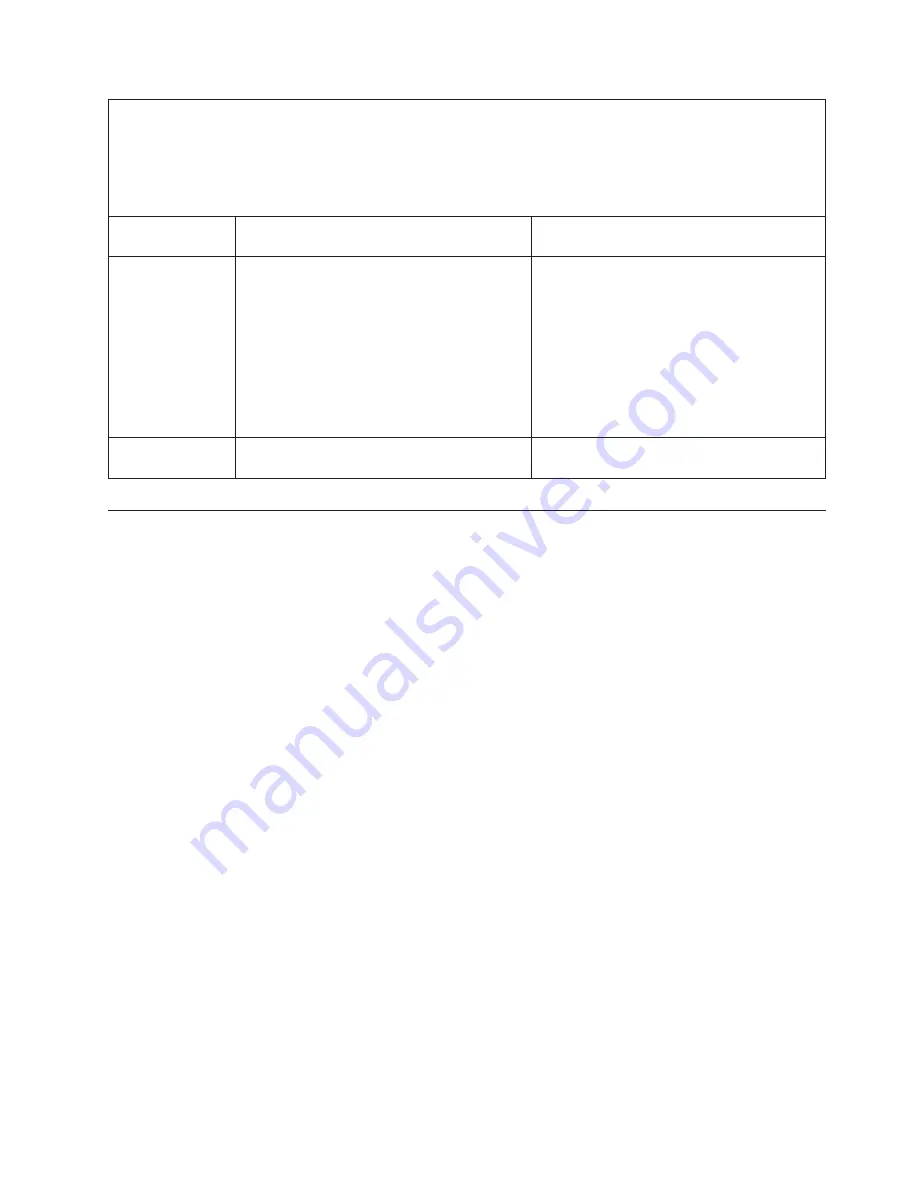
v
Follow
the
suggested
actions
in
the
order
in
which
they
are
listed
in
the
Action
column
until
the
problem
is
solved.
v
See
Chapter
3,
“Parts
listing,
Type
7981
and
1884,”
on
page
53
to
determine
which
components
are
customer
replaceable
units
(CRU)
and
which
components
are
field
replaceable
units
(FRU).
v
If
an
action
step
is
preceded
by
“(Trained
service
technician
only),”
that
step
must
be
performed
only
by
a
trained
service
technician.
Lit
light
path
diagnostics
LED
Description
Action
TEMP
(Over
temperature
error)
The
system
temperature
has
exceeded
a
threshold
level.
1.
Check
to
see
whether
a
blower
on
the
BladeCenter
unit
has
failed.
If
it
has,
replace
the
blower
(see
the
Hardware
Maintenance
Manual
and
Troubleshooting
Guide
or
Problem
Determination
and
Service
Guide
for
your
BladeCenter
unit
for
more
information).
2.
Make
sure
that
the
room
temperature
is
not
too
high.
(See
“Features
and
specifications”
on
page
3
for
temperature
information.)
SAS
hard
disk
drive-LED
Reserved
Reserved
Diagnostic
programs,
messages,
and
error
codes
The
diagnostic
programs
are
the
primary
method
of
testing
the
major
components
of
the
blade
server.
As
you
run
the
diagnostic
programs,
text
messages
and
error
codes
are
displayed
on
the
screen
and
are
saved
in
the
test
log.
A
diagnostic
text
message
or
error
code
indicates
that
a
problem
has
been
detected;
to
determine
what
action
you
should
take
as
a
result
of
a
message
or
error
code,
see
the
table
in
“Diagnostic
error
codes”
on
page
43.
Running
the
diagnostic
programs
To
run
the
diagnostic
programs,
complete
the
following
steps:
1.
If
the
blade
server
is
running,
turn
off
the
blade
server.
2.
Turn
on
the
blade
server.
3.
When
the
prompt
F2
for
Diagnostics
appears,
press
F2.
4.
From
the
top
of
the
screen,
select
either
Extended
or
Basic
.
5.
From
the
menu,
select
the
test
that
you
want
to
run,
and
follow
the
instructions
on
the
screen.
For
help
with
the
diagnostic
programs,
press
F1.
You
also
can
press
F1
from
within
a
help
screen
to
obtain
online
documentation
from
which
you
can
select
different
categories.
To
exit
from
the
help
information,
press
Esc.
To
determine
what
action
you
should
take
as
a
result
of
a
diagnostic
text
message
or
error
code,
see
the
table
in
“Diagnostic
error
codes”
on
page
43.
If
the
diagnostic
programs
do
not
detect
any
hardware
errors
but
the
problem
remains
during
normal
server
operations,
a
software
error
might
be
the
cause.
If
you
suspect
a
software
problem,
see
the
information
that
comes
with
your
software.
Chapter
2.
Diagnostics
41
Summary of Contents for eServer BladeCenter HS20 Type 8832
Page 1: ...BladeCenter HS20 Type 7981 and 1884 Problem Determination and Service Guide ...
Page 2: ......
Page 3: ...BladeCenter HS20 Type 7981 and 1884 Problem Determination and Service Guide ...
Page 8: ...vi BladeCenter HS20 Type 7981 and 1884 Problem Determination and Service Guide ...
Page 16: ...xiv BladeCenter HS20 Type 7981 and 1884 Problem Determination and Service Guide ...
Page 68: ...52 BladeCenter HS20 Type 7981 and 1884 Problem Determination and Service Guide ...
Page 98: ...82 BladeCenter HS20 Type 7981 and 1884 Problem Determination and Service Guide ...
Page 110: ...94 BladeCenter HS20 Type 7981 and 1884 Problem Determination and Service Guide ...
Page 111: ......
Page 112: ... Part Number 31R1716 Printed in USA 1P P N 31R1716 ...






























