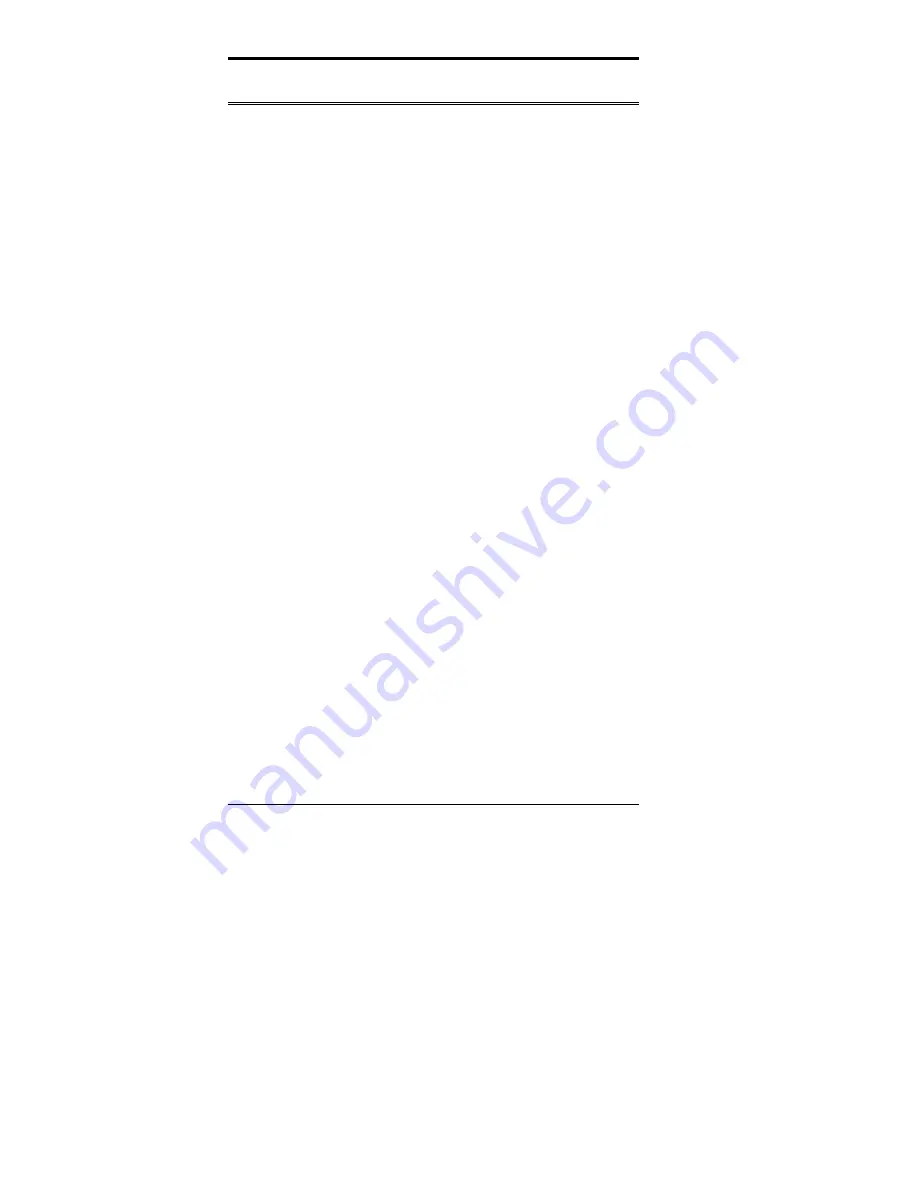
Chapter 8 Ethernet Setup User’s Guide
124
CI5VGM User’s Manual
LAN Driver Installation for Windows NT 4.0
The CI5VGM comes with a diskette labeled
Intel 82558B LAN Windows
95/98 & Windows NT 4.0 Drivers
that is to be used in conjunction of the
LAN drivers installation. Follow the steps below to install the drivers for
Windows NT 4.0.
1. Click
Start
⇒
Settings
⇒
Control Panel
.
2. Click
Network
.
3. Click
Yes
.
4. Select
Wired to the network
, then click
Next
.
5. Click
from the list
.
6. Click
Have Disk
.
7. Insert the diskette labeled
Intel 82558B LAN Windows 95/98 &
Windows NT 4.0 Drivers
into the floppy disk drive then click
OK
.
8. Click
OK
.
9. Click
Next
.
10. Select the
Protocol
that you want then click
Next
.
11. Select the
Network Services
then click
Next
.
12. Click
Next
.
13. Insert the
Windows NT 4.0 CD
into the CD-ROM drive. Type
d:\
then
click
Continue
.
14. Click
OK
.
15. Click
Next
.
16. Click
Next
.
17. Type your
Workgroup
then click
Next
.
18. Click
Finish
.
19. Click
Yes
to restart the computer and for the settings to take effect.
Summary of Contents for CI5VGM Series
Page 4: ......
Page 12: ...Chapter 1 Introduction 8 CI5VGM User s Manual Board Dimensions...
Page 13: ...Chapter 1 Introduction CI5VGM User s Manual 9 This page is intentionally left blank...
Page 19: ...Chapter 2 Installations CI5VGM User s Manual 15 Jumper Locations on the CI5VGM...
Page 29: ...Chapter 2 Installations CI5VGM User s Manual 25 Connector Locations on the CI5VGM...
Page 42: ...Chapter 3 BIOS Configuration 38 CI5VGM User s Manual This page was intentionally left blank...
Page 89: ...Chapter 5 VGA Driver Installation Guide CI5VGM User s Manual 85 Step 2 Double click Display...
Page 90: ...Chapter 5 VGA Driver Installation Guide 86 CI5VGM User s Manual Step 3 Click Settings...
Page 91: ...Chapter 5 VGA Driver Installation Guide CI5VGM User s Manual 87 Step 4 Click Advanced...
Page 92: ...Chapter 5 VGA Driver Installation Guide 88 CI5VGM User s Manual Step 5 Click Adapter...
Page 93: ...Chapter 5 VGA Driver Installation Guide CI5VGM User s Manual 89 Step 6 Click Change...
Page 98: ...Chapter 5 VGA Driver Installation Guide 94 CI5VGM User s Manual Step 12 Click Close...
Page 122: ...Chapter 8 Ethernet Setup User s Guide 118 CI5VGM User s Manual 6 Click Driver 1...
Page 123: ...Chapter 8 Ethernet Setup User s Guide CI5VGM User s Manual 119 7 Click Update Driver...





















