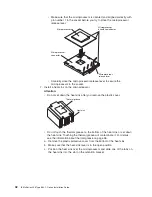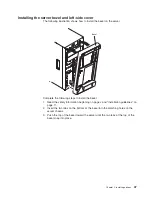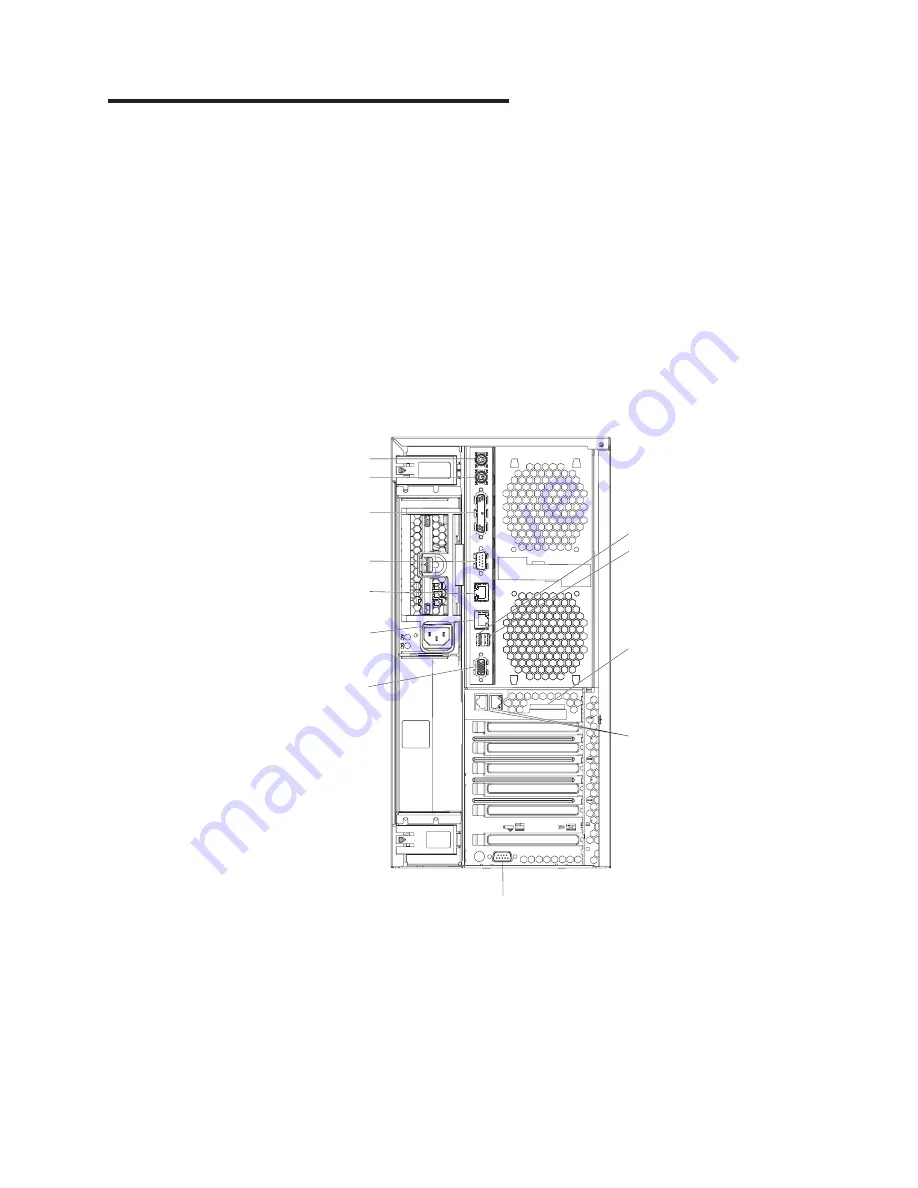
Chapter
3.
Input/output
connectors
The
server
has
the
following
input/output
(I/O)
connectors:
v
One
auxiliary-device
(mouse)
v
Two
Gigabit
Ethernet
(RJ-45)
v
Two
integrated
system
management
(Remote
Supervisor
Adapter
II
SlimLine
Ethernet
and
ASM)
v
One
keyboard
v
One
parallel
v
Two
serial
v
Three
Universal
Serial
Bus
(USB)
–
Two
on
the
rear
of
the
server
–
One
on
the
front
of
the
server
(not
shown)
v
One
video
The
following
illustration
shows
the
locations
of
the
connectors
on
the
rear
of
the
server.
Keyboard
Mouse
Parallel
Serial 1
Serial 2
Ethernet
(System)
External SCSI
(Knockout)
USB 1
USB 2
ASM
Remote Supervisor
Adapter II
SlimLine Ethernet
Video
PO
WER SUPPL
Y
FILLER
REQ
UIRED FOR
SYSTEM COOLING
WITH EMPTY SLO
T
DO NO
T
THR
O
W
A
W
A
Y
A
T
TENTION:
PO
WER SUPPL
Y
FILLER
REQ
UIRED FOR
SYSTEM COOLING
WITH EMPTY SLO
T
DO NO
T
THR
O
W
A
W
A
Y
A
TTENTION:
The
following
sections
describe
these
connectors.
©
Copyright
IBM
Corp.
2005
53
Summary of Contents for 8841 - eServer xSeries 236
Page 1: ...IBM xSeries 236 Type 8841 Option Installation Guide ERserver...
Page 2: ......
Page 3: ...IBM xSeries 236 Type 8841 Option Installation Guide ERserver...
Page 22: ...10 IBM xSeries 236 Type 8841 Option Installation Guide...
Page 64: ...52 IBM xSeries 236 Type 8841 Option Installation Guide...
Page 73: ......
Page 74: ...Part Number 31R1191 Printed in USA 1P P N 31R1191...