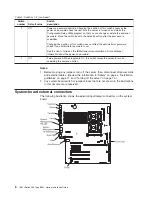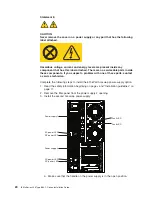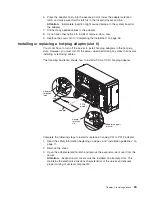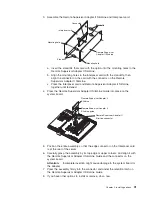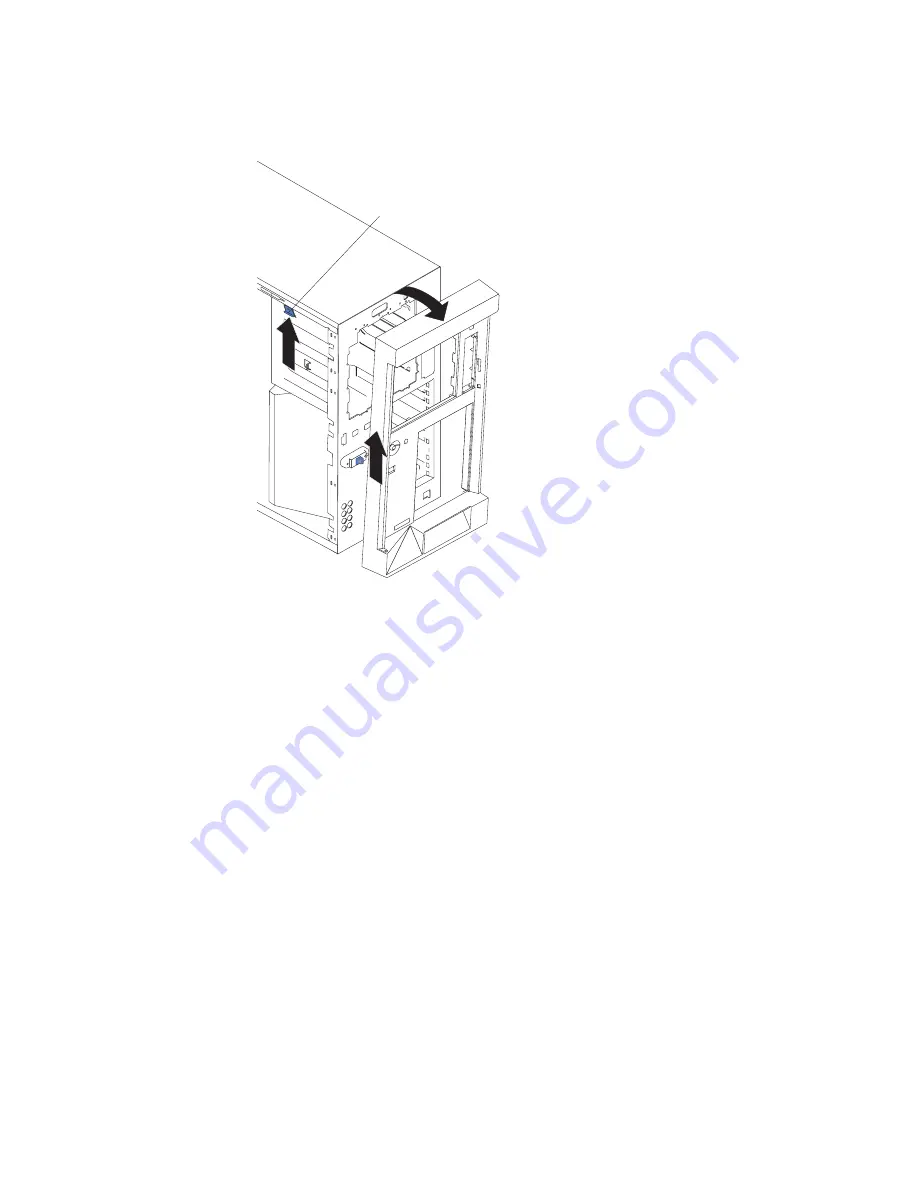
Removing
the
bezel
The
following
illustration
shows
how
to
remove
the
bezel
from
the
server.
Bezel-release lever
Complete
the
following
steps
to
remove
the
bezel:
1.
Remove
the
left-side
cover
and
locate
the
bezel-release
lever.
2.
Press
up
on
the
bezel-release
lever.
3.
Pull
the
top
of
the
bezel
away
from
the
chassis;
then,
lift
the
bezel
to
disengage
the
bottom
tabs.
4.
Remove
the
bezel
from
the
server
and
store
the
bezel
in
a
safe
place.
18
IBM
xSeries
236
Type
8841:
Option
Installation
Guide
Summary of Contents for 8841 - eServer xSeries 236
Page 1: ...IBM xSeries 236 Type 8841 Option Installation Guide ERserver...
Page 2: ......
Page 3: ...IBM xSeries 236 Type 8841 Option Installation Guide ERserver...
Page 22: ...10 IBM xSeries 236 Type 8841 Option Installation Guide...
Page 64: ...52 IBM xSeries 236 Type 8841 Option Installation Guide...
Page 73: ......
Page 74: ...Part Number 31R1191 Printed in USA 1P P N 31R1191...