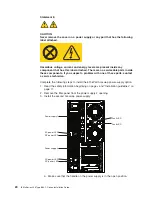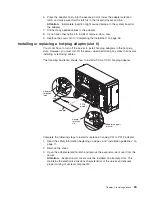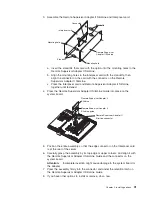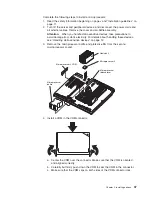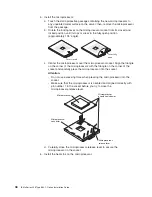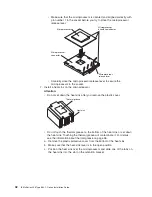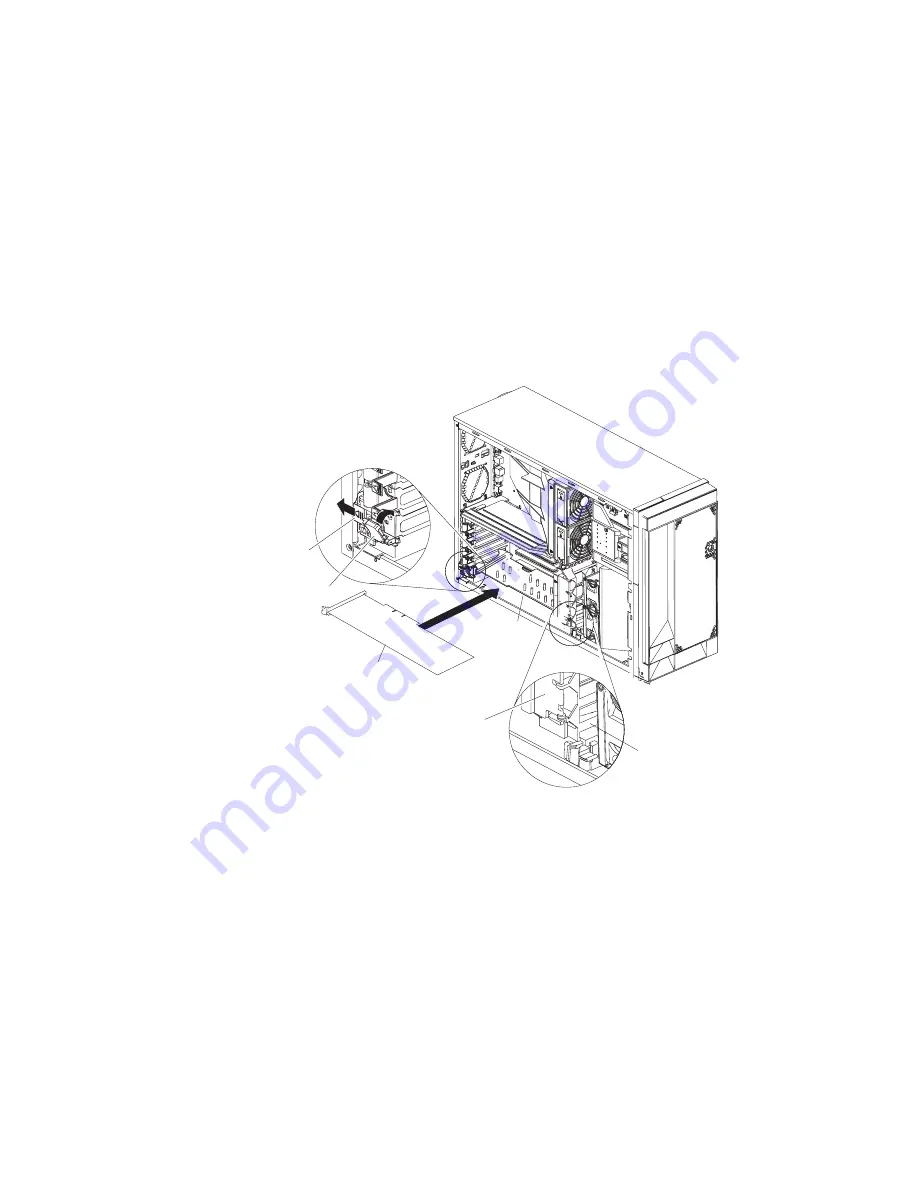
6.
Press
the
adapter
firmly
into
the
expansion
slot,
lower
the
adapter-retention
latch,
and
make
sure
that
the
latch
is
in
the
locked
(closed)
position.
Attention:
Incomplete
insertion
might
cause
damage
to
the
system
board
or
the
adapter.
7.
Connect
any
needed
cables
to
the
adapter.
8.
If
you
have
other
options
to
install
or
remove,
do
so
now.
9.
Replace
the
cover.
Go
to
“Completing
the
installation”
on
page
46.
Installing
or
replacing
a
hot-plug
adapter
(slot
6)
You
do
not
have
to
turn
off
the
server
to
install
hot-plug
adapters
in
the
hot-plug
slots.
However,
you
must
turn
off
the
server
when
performing
any
steps
that
involve
installing
or
removing
cables.
The
following
illustration
shows
how
to
install
a
PCI
or
PCI-X
hot-plug
adapter.
Adapter-support
bracket
Adapter-
retention
clip
Adapter-
retention
latch
Tab
Adapter
PCI-X
divider
Complete
the
following
steps
to
install
or
replace
a
hot-plug
PCI
or
PCI-X
adapter:
1.
Read
the
safety
information
beginning
on
page
v
and
“Installation
guidelines”
on
page
11.
2.
Remove
the
cover.
3.
Open
the
adapter-retention
latch
and
remove
the
expansion-slot
cover
from
the
server.
Attention:
Expansion
slot
covers
must
be
installed
on
all
empty
slots.
This
maintains
the
electronic
emissions
characteristics
of
the
server
and
ensures
proper
cooling
of
system
components.
Chapter
2.
Installing
options
29
Summary of Contents for 8841 - eServer xSeries 236
Page 1: ...IBM xSeries 236 Type 8841 Option Installation Guide ERserver...
Page 2: ......
Page 3: ...IBM xSeries 236 Type 8841 Option Installation Guide ERserver...
Page 22: ...10 IBM xSeries 236 Type 8841 Option Installation Guide...
Page 64: ...52 IBM xSeries 236 Type 8841 Option Installation Guide...
Page 73: ......
Page 74: ...Part Number 31R1191 Printed in USA 1P P N 31R1191...