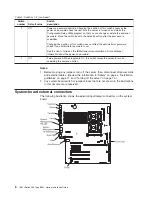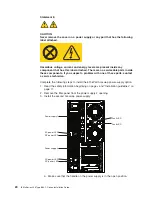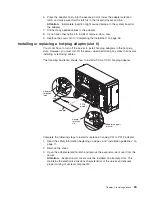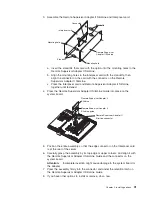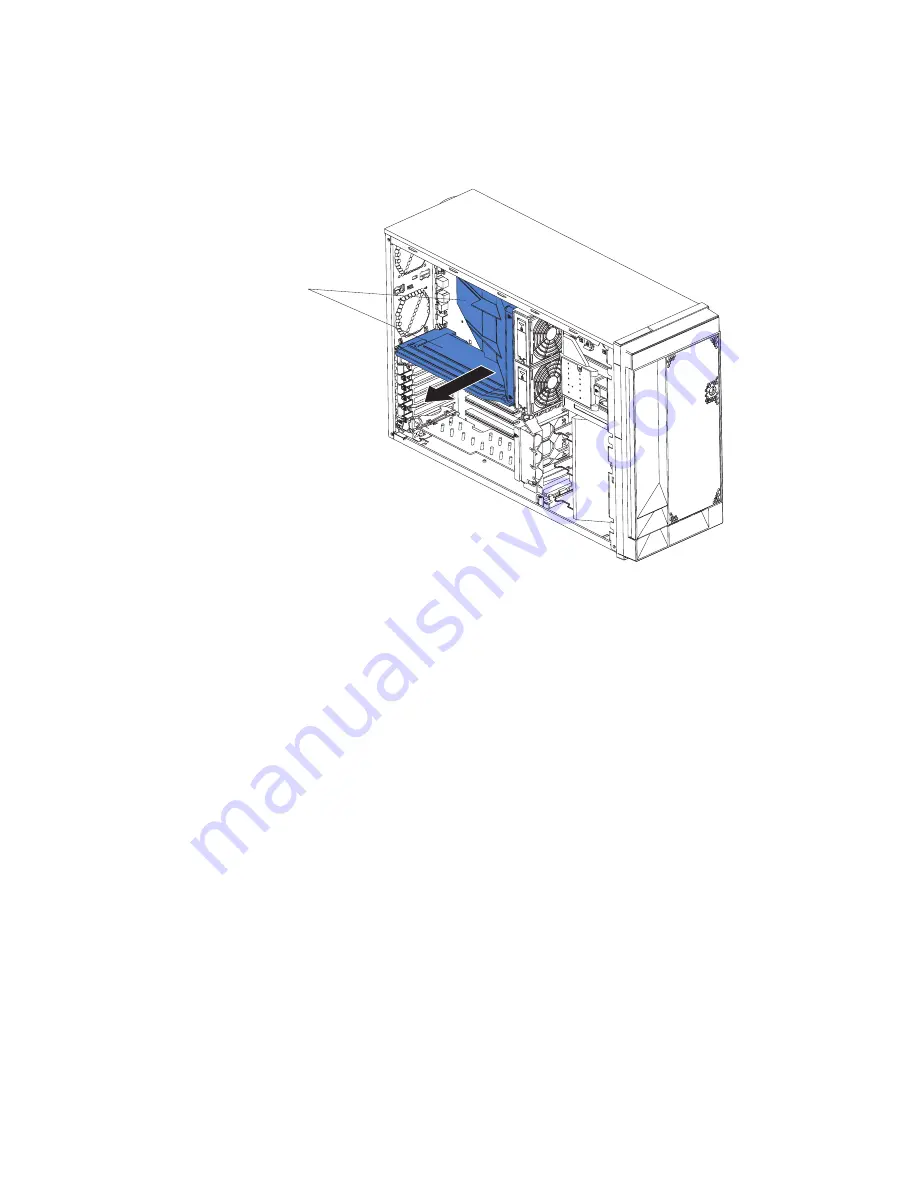
Removing
the
air
baffle
When
working
with
some
options,
you
must
first
remove
the
air
baffle
to
access
certain
components
or
connectors
on
the
system
board.
The
following
illustration
shows
how
to
remove
the
air
baffle.
Air-baffle assembly
Complete
the
following
steps
to
remove
the
air
baffle:
1.
Read
the
safety
information
beginning
on
page
v
and
“Installation
guidelines”
on
page
11.
2.
Turn
off
the
server
and
peripheral
devices
and
disconnect
all
power
cords
and
external
cables
(see
“Turning
on
the
server”
on
page
12);
then,
remove
the
cover
(see
“Removing
the
left-side
cover”
on
page
16).
3.
Place
your
fingers
on
each
side
of
the
air
baffle.
4.
Press
in
on
the
sides
and
lift
the
air
baffle
out
of
the
server.
Attention:
For
proper
cooling
and
airflow,
replace
the
air
baffle
before
turning
on
the
server.
Operating
the
server
with
the
air
baffle
removed
might
damage
server
components.
Chapter
2.
Installing
options
17
Summary of Contents for 8841 - eServer xSeries 236
Page 1: ...IBM xSeries 236 Type 8841 Option Installation Guide ERserver...
Page 2: ......
Page 3: ...IBM xSeries 236 Type 8841 Option Installation Guide ERserver...
Page 22: ...10 IBM xSeries 236 Type 8841 Option Installation Guide...
Page 64: ...52 IBM xSeries 236 Type 8841 Option Installation Guide...
Page 73: ......
Page 74: ...Part Number 31R1191 Printed in USA 1P P N 31R1191...