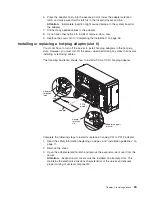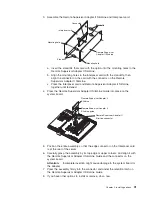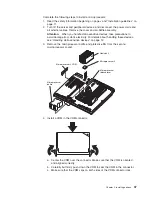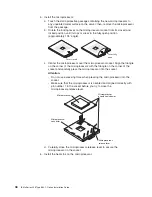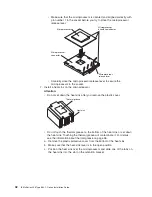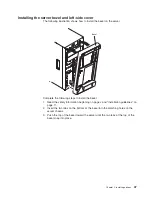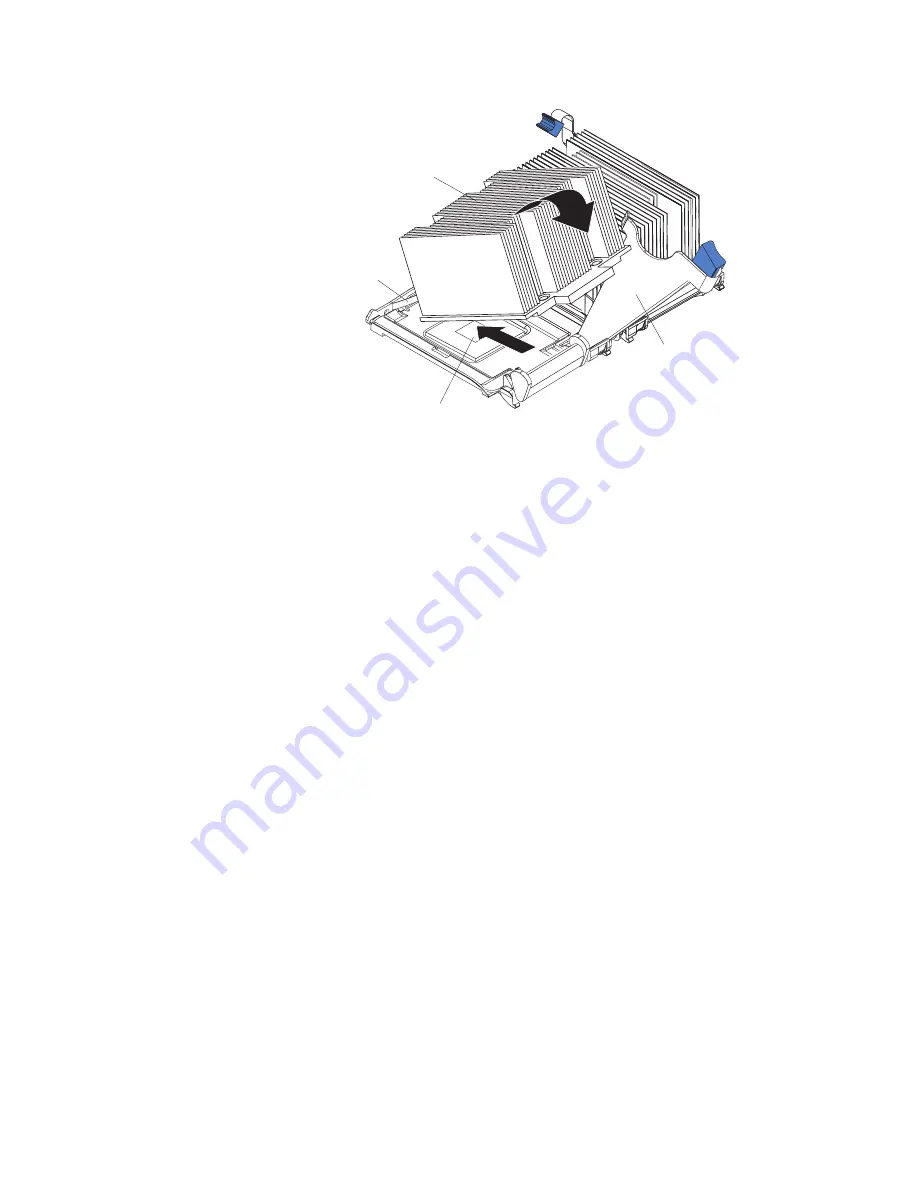
Retainer spring
Microprocessor
Heat sink
Heat-sink locking
lever
e.
Push
the
heat
sink
into
position
firmly;
then,
let
it
rest
on
the
microprocessor.
f.
Close
the
heat-sink
locking
lever
to
secure
the
heat
sink
to
the
microprocessor.
7.
If
you
have
other
options
to
install
or
remove,
do
so
now.
8.
Replace
the
air-baffle
assembly
and
cover.
Go
to
“Completing
the
installation”
on
page
46.
Replacing
a
microprocessor
and
heat
sink
This
section
provides
instructions
for
replacing
a
microprocessor
and
heat
sink.
Complete
the
following
steps
to
replace
a
microprocessor
and
heat
sink:
1.
Read
the
safety
information
beginning
on
page
v
and
“Installation
guidelines”
on
page
11.
2.
Turn
off
the
server
and
peripheral
devices,
and
disconnect
the
power
cords
and
all
external
cables.
Remove
the
cover
and
air-baffle
assembly.
Attention:
When
you
handle
static-sensitive
devices,
take
precautions
to
avoid
damage
from
static
electricity.
For
details
about
handling
these
devices,
see
“Handling
static-sensitive
devices”
on
page
12.
3.
Remove
the
heat
sink
from
the
microprocessor:
40
IBM
xSeries
236
Type
8841:
Option
Installation
Guide
Summary of Contents for 8841 - eServer xSeries 236
Page 1: ...IBM xSeries 236 Type 8841 Option Installation Guide ERserver...
Page 2: ......
Page 3: ...IBM xSeries 236 Type 8841 Option Installation Guide ERserver...
Page 22: ...10 IBM xSeries 236 Type 8841 Option Installation Guide...
Page 64: ...52 IBM xSeries 236 Type 8841 Option Installation Guide...
Page 73: ......
Page 74: ...Part Number 31R1191 Printed in USA 1P P N 31R1191...