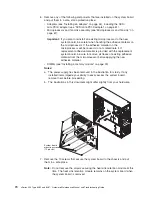To replace the power supply, reverse the previous steps, making sure to engage the
hooks on the power supply to the slots on the chassis.
Microprocessor and fan sink
Note:
v
Read “Installation guidelines” on page 23.
v
Read the safety notices at “Safety information” on page 107.
v
Read “Handling static-sensitive devices” on page 24.
Complete the following steps to remove the fan-sink assembly and the
microprocessor:
1. Turn off the server and attached devices; then, disconnect all power cords and
external cables.
2. Turn the server on its side so that it is laying flat, with the cover facing up.
3. Remove the cover and support bracket (see“Removing the side cover” on
page 26 and “Removing and installing the support bracket” on page 28).
4. Disconnect the fan sink cable from the system board.
5. Disconnect any cables that impede access to the microprocessor.
Note:
The illustrations in this document might differ slightly from your
hardware.
Orientation indicators
6. Loosen the two captive screws on either side (in leaf spring enclosures) of the
heat sink.
7. With the two captive screws loosened, pivot the leaf-spring assemblies
outward and out of the notches on the fan-sink assembly.
Chapter 6. Field replaceable units
67
Summary of Contents for 84875MU
Page 1: ...xSeries 206 Type 8482 and 8487 Hardware Maintenance Manual and Troubleshooting Guide...
Page 2: ......
Page 3: ...xSeries 206 Type 8482 and 8487 Hardware Maintenance Manual and Troubleshooting Guide...
Page 6: ...iv xSeries 206 Type 8482 and 8487 Hardware Maintenance Manual and Troubleshooting Guide...
Page 10: ...viii xSeries 206 Type 8482 and 8487 Hardware Maintenance Manual and Troubleshooting Guide...
Page 22: ...12 xSeries 206 Type 8482 and 8487 Hardware Maintenance Manual and Troubleshooting Guide...
Page 68: ...58 xSeries 206 Type 8482 and 8487 Hardware Maintenance Manual and Troubleshooting Guide...
Page 86: ...76 xSeries 206 Type 8482 and 8487 Hardware Maintenance Manual and Troubleshooting Guide...
Page 127: ...Appendix B Related service information 117...
Page 128: ...118 xSeries 206 Type 8482 and 8487 Hardware Maintenance Manual and Troubleshooting Guide...
Page 129: ...Appendix B Related service information 119...
Page 130: ...120 xSeries 206 Type 8482 and 8487 Hardware Maintenance Manual and Troubleshooting Guide...
Page 131: ...Appendix B Related service information 121...
Page 132: ...122 xSeries 206 Type 8482 and 8487 Hardware Maintenance Manual and Troubleshooting Guide...
Page 133: ...Appendix B Related service information 123...
Page 143: ...Appendix B Related service information 133...
Page 144: ...134 xSeries 206 Type 8482 and 8487 Hardware Maintenance Manual and Troubleshooting Guide...
Page 145: ...Appendix B Related service information 135...
Page 146: ...136 xSeries 206 Type 8482 and 8487 Hardware Maintenance Manual and Troubleshooting Guide...
Page 150: ...140 xSeries 206 Type 8482 and 8487 Hardware Maintenance Manual and Troubleshooting Guide...
Page 159: ......
Page 160: ...Part Number 49Y0092 Printed in USA 1P P N 49Y0092...