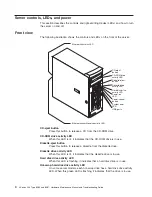11. When the tests are completed, view the test log by selecting
Utility
from the
top of the screen. You can save the test log to a file on a diskette or to the
hard disk.
Important:
When you finish running the diagnostics and utilities, remove the
CD from the CD-ROM drive and turn off the server. You must
restore the first startup device to the original setting. Use steps 2
on page 17 through 8 on page 17 of this procedure to do this.
The test-log data is maintained only while the diagnostic programs are active.
When you exit from the diagnostic programs, the test log is cleared. Save the
test log to a file on a diskette or to the hard disk if you want to refer to it later.
Using the diagnostic diskette
Complete the following steps to start the IBM Enhanced Diagnostics using the
diagnostics diskette:
1. Turn off the server and any peripheral devices.
2. Insert the IBM Enhanced Diagnostics diskette into the external USB diskette
drive.
3. Turn on all attached devices; then, turn on the server.
4. Follow the instructions on the screen.
5. When the tests are completed, view the test log by selecting
Utility
from the top
of the screen. You can save the test log to a file on a diskette or to the hard
disk.
The test-log data is maintained only while the diagnostic programs are active.
When you exit from the diagnostic programs, the test log is cleared. Save the
test log to a file on a diskette or to the hard disk if you want to refer to it later.
6. When you have completed the diagnostics procedure, remove the diagnostic
diskette from the diskette drive before restarting the server.
If the hardware passes the Enhanced Diagnostics but the problem persists during
normal server operations, a software error might be the cause. If you suspect a
software problem, refer to the information that comes with the software package.
Diagnostic error message tables
For descriptions of the error messages that might appear when you run the
diagnostic programs, see “Diagnostic error codes” on page 83.
Note:
Depending on the configuration, some of the error messages might not
appear when you run the diagnostic programs.
Error charts
Use the error charts to find solutions to problems that have definite symptoms (see
“Error symptoms” on page 86).
Small computer system interface (SCSI) messages (some models)
If the server has an Ultra320 SCSI adapter and you receive a SCSI error message,
see “SCSI error codes” on page 96.
Note:
If the server does not have a SCSI hard disk drive, ignore any message that
indicates that the BIOS code is not installed.
18
xSeries 206 Type 8482 and 8487: Hardware Maintenance Manual and Troubleshooting Guide
Summary of Contents for 84875MU
Page 1: ...xSeries 206 Type 8482 and 8487 Hardware Maintenance Manual and Troubleshooting Guide...
Page 2: ......
Page 3: ...xSeries 206 Type 8482 and 8487 Hardware Maintenance Manual and Troubleshooting Guide...
Page 6: ...iv xSeries 206 Type 8482 and 8487 Hardware Maintenance Manual and Troubleshooting Guide...
Page 10: ...viii xSeries 206 Type 8482 and 8487 Hardware Maintenance Manual and Troubleshooting Guide...
Page 22: ...12 xSeries 206 Type 8482 and 8487 Hardware Maintenance Manual and Troubleshooting Guide...
Page 68: ...58 xSeries 206 Type 8482 and 8487 Hardware Maintenance Manual and Troubleshooting Guide...
Page 86: ...76 xSeries 206 Type 8482 and 8487 Hardware Maintenance Manual and Troubleshooting Guide...
Page 127: ...Appendix B Related service information 117...
Page 128: ...118 xSeries 206 Type 8482 and 8487 Hardware Maintenance Manual and Troubleshooting Guide...
Page 129: ...Appendix B Related service information 119...
Page 130: ...120 xSeries 206 Type 8482 and 8487 Hardware Maintenance Manual and Troubleshooting Guide...
Page 131: ...Appendix B Related service information 121...
Page 132: ...122 xSeries 206 Type 8482 and 8487 Hardware Maintenance Manual and Troubleshooting Guide...
Page 133: ...Appendix B Related service information 123...
Page 143: ...Appendix B Related service information 133...
Page 144: ...134 xSeries 206 Type 8482 and 8487 Hardware Maintenance Manual and Troubleshooting Guide...
Page 145: ...Appendix B Related service information 135...
Page 146: ...136 xSeries 206 Type 8482 and 8487 Hardware Maintenance Manual and Troubleshooting Guide...
Page 150: ...140 xSeries 206 Type 8482 and 8487 Hardware Maintenance Manual and Troubleshooting Guide...
Page 159: ......
Page 160: ...Part Number 49Y0092 Printed in USA 1P P N 49Y0092...