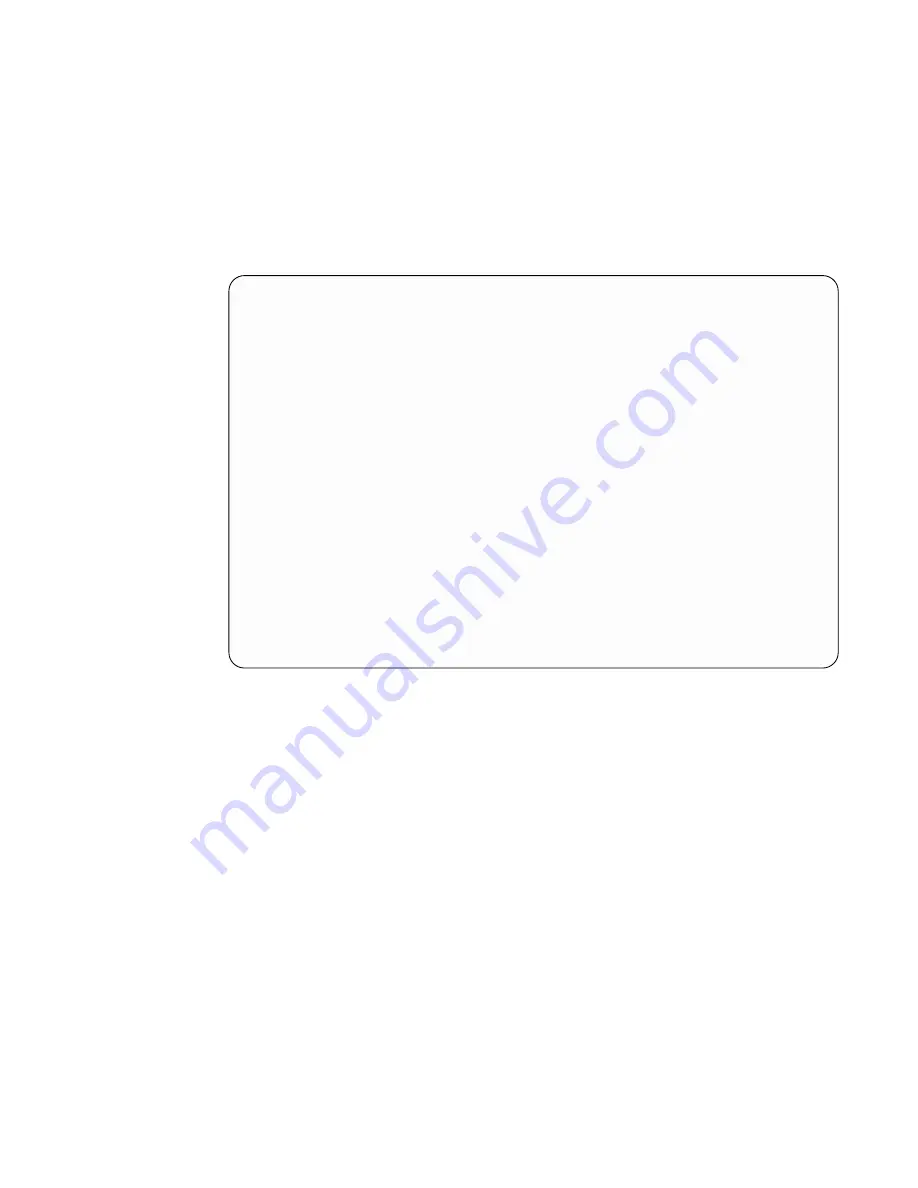
Keys to Use
v
Press Enter to return.
v
Press the Cancel key to return to the Enclosure Selection (environment) menu.
v
Press the Exit key to return to the Service Aid Selection menu.
Enclosure Settings
2 01│ENCLOSURE SETTINGS
3 02│
4 03│Move cursor onto selection, then press <Enter>
5 04│
6 05│ ID DISPLAY
7 06│ BYPASS MODES
8 07│ TEMPERATURES WARNING
9 08│ COMPONENT EXCHANGED FLAGS
0 09│ DRIVE EXCHANGED FLAGS
1 10│
2 11│
3 12│
4 13│
5 14│
6 15│
7 16│
8 17│
9 18│
0 19│
1 20│
2 21│
3 22│
4 23│
5 24│ F3=Cancel
F10=Exit
6 25│
Lines 6 through 22 are selectable.
Keys to Use
v
Press Enter to go to the selected menu.
v
Press the Cancel key to return to the Enclosure Selection (settings) menu.
v
Press the Exit key to return to the Service Aid Selection menu.
Appendix A. Operating with RISC Systems
81
Summary of Contents for 7133 D40
Page 1: ...7133 Models D40 and T40 Serial Disk Systems Operator Guide SA33 3278 02 ...
Page 2: ......
Page 3: ...7133 Models D40 and T40 Serial Disk Systems Operator Guide SA33 3278 02 ...
Page 10: ...viii 7133 Models D40 and T40 Operator Guide ...
Page 12: ...x 7133 Models D40 and T40 Operator Guide ...
Page 34: ...20 7133 Models D40 and T40 Operator Guide ...
Page 48: ...34 7133 Models D40 and T40 Operator Guide ...
Page 102: ...Command Line Tools Not applicable to PC servers 88 7133 Models D40 and T40 Operator Guide ...
Page 105: ......
Page 106: ...Part Number 34L3838 Printed in the U S A SA33 3278 02 34L3838 ...


























