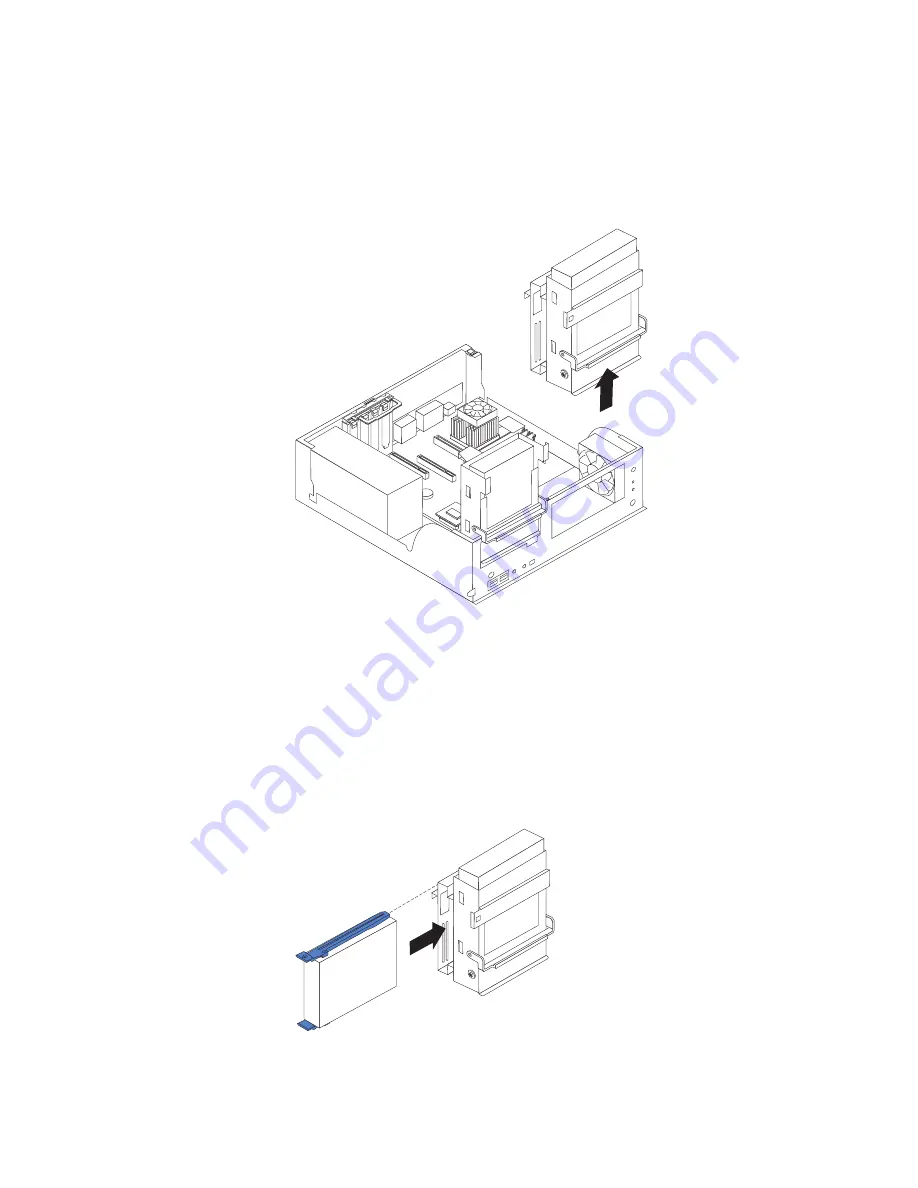
2. Turn off the computer and attached devices and disconnect the external cables
and power cords.
3. Remove the cover and frame support bracket. See “Removing the cover” on
page 43 and “Removing the frame support bracket” on page 44 for details.
4. Disconnect the power and signal cables from both drives in the drive cage.
5. Remove the hard disk drive cage from the computer.
6. Slide the drive out of the drive bay.
7. Touch the static-protective bag containing the drive to any unpainted metal
surface on the computer; then remove the drive from the bag and place it on a
static-protective surface.
8. Set any jumpers or switches on the drive according to the documentation that
comes with the drive.
9. Attach the sliding rails to the sides of the hard disk drive using screws from the
old hard disk drive.
10. Slide the drive into the drive bay until the drive snaps into place, and replace
the drive cage.
Chapter 5. Installing options
51
Summary of Contents for 620410U - IntelliStation E - Pro 6204
Page 3: ...IBM IntelliStation E Pro Types 6204 and 6214 User s Guide...
Page 8: ...vi IBM IntelliStation E Pro Types 6204 and 6214 User s Guide...
Page 14: ...xii IBM IntelliStation E Pro Types 6204 and 6214 User s Guide...
Page 16: ...xiv IBM IntelliStation E Pro Types 6204 and 6214 User s Guide...
Page 26: ...10 IBM IntelliStation E Pro Types 6204 and 6214 User s Guide...
Page 36: ...20 IBM IntelliStation E Pro Types 6204 and 6214 User s Guide...
Page 44: ...28 IBM IntelliStation E Pro Types 6204 and 6214 User s Guide...
Page 54: ...38 IBM IntelliStation E Pro Types 6204 and 6214 User s Guide...
Page 130: ...114 IBM IntelliStation E Pro Types 6204 and 6214 User s Guide...
Page 136: ...120 IBM IntelliStation E Pro Types 6204 and 6214 User s Guide...
Page 138: ...122 IBM IntelliStation E Pro Types 6204 and 6214 User s Guide...
Page 140: ...124 IBM IntelliStation E Pro Types 6204 and 6214 User s Guide...
Page 152: ...136 IBM IntelliStation E Pro Types 6204 and 6214 User s Guide...
Page 158: ...142 IBM IntelliStation E Pro Types 6204 and 6214 User s Guide...
Page 164: ...148 IBM IntelliStation E Pro Types 6204 and 6214 User s Guide...
Page 165: ......
Page 166: ...IBM Part Number 59P5622 Printed in the United States of America 59P5622...
















































