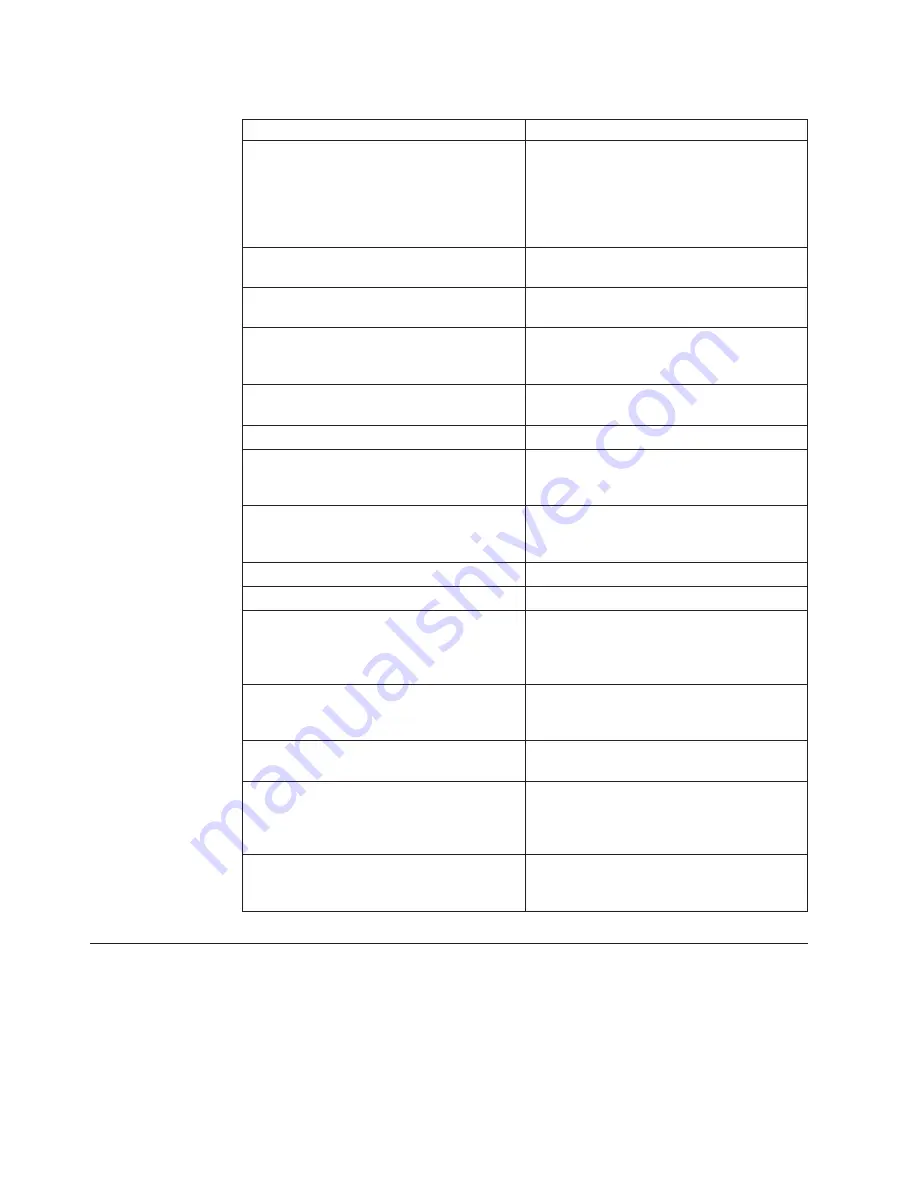
Table
11.
Parsing
errors
(continued)
Error
message
Description
Bad
value
in
mac/wwpn/wnn
The
value
in
the
EUI
field
is
correctly
formed
but
contains
characters
that
cannot
be
interpreted
as
a
hexadecimal
number.
EUI
format
is
a
16-character
hexadecimal
value
with
the
leading
prefix
of
eui
,
for
example:
eui:
0123456790ABCDEF
.
Bad
vlan
number
Cannot
parse
the
VLAN
number
(not
a
number
or
similar
problem).
Could
not
interpret
the
LUN
value
The
LUN
value
in
the
FCTarget
was
not
correct.
Failure
opening
the
configuration
file
The
OFM
configuration
file
could
not
be
opened:
probably
a
bad
file
name
or
path,
or
a
problem
with
file
permissions.
Failure
reading
the
configuration
file
The
OFM
configuration
file
could
not
be
read
until
the
end.
Incomplete
Line
This
line
is
missing
required
fields.
Input
line
is
too
long
The
maximum
length
for
a
single
line
in
the
OFM
configuration
file
is
512
characters.
Lines
longer
than
this
will
be
discarded.
Insufficient
addresses
in
the
range
for
chassis
The
range
of
addresses
defined
for
this
OFM
configuration
file
is
not
sufficient
for
the
number
of
chassis
required.
Invalid
integer
Cannot
parse
an
integer
number.
mac
or
wwnn
field
is
too
short
or
too
long
Too
few
or
too
many
bytes
in
an
EUI
field.
Maximum
value
is
0xfffffffe
-
for
longer
values
use
EUI
notation
LUN
values
can
be
specified
in
decimal,
hexadecimal
or
EUI
formats.
Values
above
4294967295
(0xffffffff)
must
be
specified
as
an
EUI.
No
closing
quote
One
of
the
fields
on
this
line
is
missing
a
closing
quote.
To
prevent
problems
the
line
will
be
ignored.
Profile
is
too
long
and
has
been
truncated
The
profile
string
cannot
be
longer
than
32
characters.
Second
reference
to
a
specific
port
or
target
A
port
or
target
has
been
reused
with
the
same
type
(for
example,
Eth,
FC,
etc.).
Ports
and
targets
can
only
be
defined
once
for
a
particular
type.
Too
many
BladeCenters
The
maximum
number
of
BladeCenters
that
can
be
processed
from
a
single
OFM
configuration
file
is
100.
Getting
help
and
support
If
you
need
help,
service,
or
technical
assistance
or
just
want
more
information
about
IBM
products,
you
will
find
a
wide
variety
of
sources
available
from
IBM
to
assist
you.
This
section
contains
information
about
where
to
go
for
additional
information
about
IBM
and
IBM
products,
and
whom
to
call
for
service,
if
it
is
necessary.
36
IBM
BladeCenter
Open
Fabric
Manager
Installation
and
User's
Guide
Summary of Contents for 26R0881
Page 1: ...IBM Systems IBM BladeCenter Open Fabric Manager Installation and User s Guide Version 2 1...
Page 2: ......
Page 3: ...IBM Systems IBM BladeCenter Open Fabric Manager Installation and User s Guide Version 2 1...
Page 6: ...iv IBM BladeCenter Open Fabric Manager Installation and User s Guide...
Page 8: ...vi IBM BladeCenter Open Fabric Manager Installation and User s Guide...
Page 10: ...viii IBM BladeCenter Open Fabric Manager Installation and User s Guide...
Page 12: ...x IBM BladeCenter Open Fabric Manager Installation and User s Guide...
Page 26: ...14 IBM BladeCenter Open Fabric Manager Installation and User s Guide...
Page 64: ...52 IBM BladeCenter Open Fabric Manager Installation and User s Guide...
Page 70: ...58 IBM BladeCenter Open Fabric Manager Installation and User s Guide...
Page 77: ......
Page 78: ...Part Number xxxxxxx Printed in USA 1P P N xxxxxxx...






























