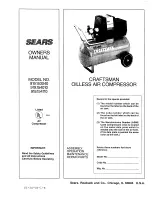ST16135-00C
19
8
Adjustments
8
Adjustments
8.1
Compressor Control (Fig. 8.1)
The compressor controller has additional user menus, P01 for
operation and P02 for error log recording. The operation menu
contains parameter settings that can be modified to suit system
requirements.
The venting system (REVS) is controlled by solenoid valves
mounted on the starter enclosure under the top panel cover.
A normally closed solenoid valve (A) controls compressor delivery
pressure using the REVS start system to reduce power.
The normally open solenoid valve (B) vents the compressor
during the REVS sequence for offload power savings and after
stopping allows quick restart if required.
System pressure is shown on the controller, compressor pressure
can only be viewed on the gauge fitted to the intake end cover.
Fig. 8.1 - Solenoid Locations
8.2
Pressure Adjustments
To alter default values in menu P01, or view error codes in P02,
press the plus up/minus down buttons together on the controller,
an access entry code will be displayed.
Use plus up/minus down buttons to enter zero for the first flashing
character, then press ENTER. The next character flashes, repeat
as before and enter zero for characters two and three, but enter 9
for the final character.
With all four characters set, press either menu P01 to change
parameter settings, or P02 to view error codes.
In menu P01, press plus up/minus down buttons to scroll to either
Pu maximum air line pressure or PL minimum air line pressure.
With Pu or PL flashing, press ENTER, the value will flash, press
plus up/minus down to change the value to the desired pressure
and press ENTER.
All items configured within menu P01 can be changed to suit the
operational parameters for a particular installation.
(a)
Pu
Maximum Air Line Pressure
(b)
PL
Minimum Air Line Pressure
(c)
Rt
REVS Delay Period
(d)
St
Run-on-Time to Stop
(e)
PD
Pressure Display Units
(f)
Td
Temperature display units
Press ESCAPE to initiate a display jump-back to the normal
display mode, level P00 view only.
Note that during changes, if no key activity is detected for one
minute, the display will automatically jump back to the normal
operational display.
The error log menu P02 retains the most recently recorded fault
codes and the hours when the fault occurred. The display is view
only and will automatically alternate between the two values.
An explanation of the fault codes recorded is given in Section 10,
Fault Finding.