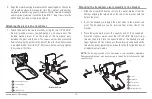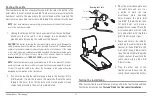40
Key Functions
Key Functions
Your Fishing System has a set of easy to use keys that give you flexibility and
control over your fishing experience.
POWER/LIGHT Key
The
POWER/LIGHT key
is used to power the Fishing System
on and off. You can also use the POWER/LIGHT key to adjust
the backlight and contrast of the display.
Power On the control head:
Press the POWER/LIGHT key to power on the
unit. When the Title screen is displayed, press the MENU key to access the
Start-Up Options Menu.
Power Off the control head:
Press and hold the POWER/LIGHT key for 3
seconds. A message will appear to indicate how many seconds there are
until shutdown occurs. To ensure that shutdown occurs properly and any
menu settings will be saved, your Fishfinder should always be turned off
using the POWER/LIGHT key.
Adjust the Backlight or the Display
Background Color:
Press the POWER/LIGHT
key to access the Light and Background
submenu. Use the 4-WAY Cursor Control key
to select Light or Background, and then use
the LEFT or RIGHT Cursor key to change the
settings. Press EXIT to exit the Light and
Background submenu.
NOTE:
Your control head will start up with the backlight on and will automatically
turn it off to conserve power.
VIEW Key
The
VIEW key
is used to cycle through all available views.
Press the VIEW key to advance to the next view. Press the
VIEW key repeatedly to cycle through all available views.
Views can be hidden to optimize the system to your fishing
requirements (see
Views
or
View Menu Tab
).
MENU Key
The
MENU key
is used to access the menu system. See
The
Menu System
for more information.
Start-Up Options Menu:
Press the MENU key during the power up
sequence to view the Start-Up Options menu.
X-Press™ Menu:
Press the MENU key once in any view to access the X-
Press™ Menu, which provides frequently-used menu settings that
correspond with the current view or navigation mode.
Main Menu:
Press the MENU key twice in any view to access the Main
Menu, which is organized under tabbed headings to help you find a specific
menu item quickly.
Summary of Contents for 858c Combo
Page 1: ......
Page 10: ......
Page 159: ...149 Appendix A Side Imaging Transducer Mounting Template XHS 9 HDSI 180 T Appendix A...