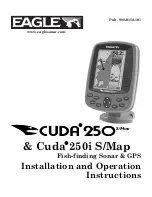Views
58
Sonar Zoom View
Sonar Zoom View
provides a magnified view of the bottom and structure.
The Sonar Zoom View makes it easier to see separate sonar returns that
would usually be displayed close together, such as those caused by fish
suspended close to the bottom or within structure.
• The
Zoom Level
, or magnification, is displayed in the top left corner
of the display. Press the + or - ZOOM keys to increase or decrease the
zoom level.
• The
Zoomed View
is displayed on the left side of the screen. As the
depth changes, the zoomed view updates automatically.
• The
Full Range View
is displayed on the right side of the screen. The
Full Range View includes the Zoom Preview Box, which shows where
the zoomed view is in relation to the full range view.
• The
Upper and Lower Depth Range numbers
indicate the high and
low range of the water which is being viewed.
•
Digital Readouts
shown on the display will change based on the
Select Readouts settings or the optional-purchase accessories
attached (see
Setup Menu Tab: Select Readouts
).
•
Freeze Frame:
Use the 4-WAY Cursor Control key to freeze the
display and move the cursor over a sonar return. The depth of the
sonar return will be displayed at the top of the screen in the cursor
dialog box.
Sonar Zoom View
Depth
Upper Depth Range, Full Range View
1
7
Triplog
Upper Depth Range, Zoom View
2
8
Temperature
Zoom Preview Box
3
9
Speed
Full Range View
4
10
Zoomed View
Lower Depth Range, Full Range View
5
11
Zoom Level
Lower Depth Range, Zoom View
6
12
1
2
3
4
5
6
7
8
9
10
11
12
Summary of Contents for 858c Combo
Page 1: ......
Page 10: ......
Page 159: ...149 Appendix A Side Imaging Transducer Mounting Template XHS 9 HDSI 180 T Appendix A...