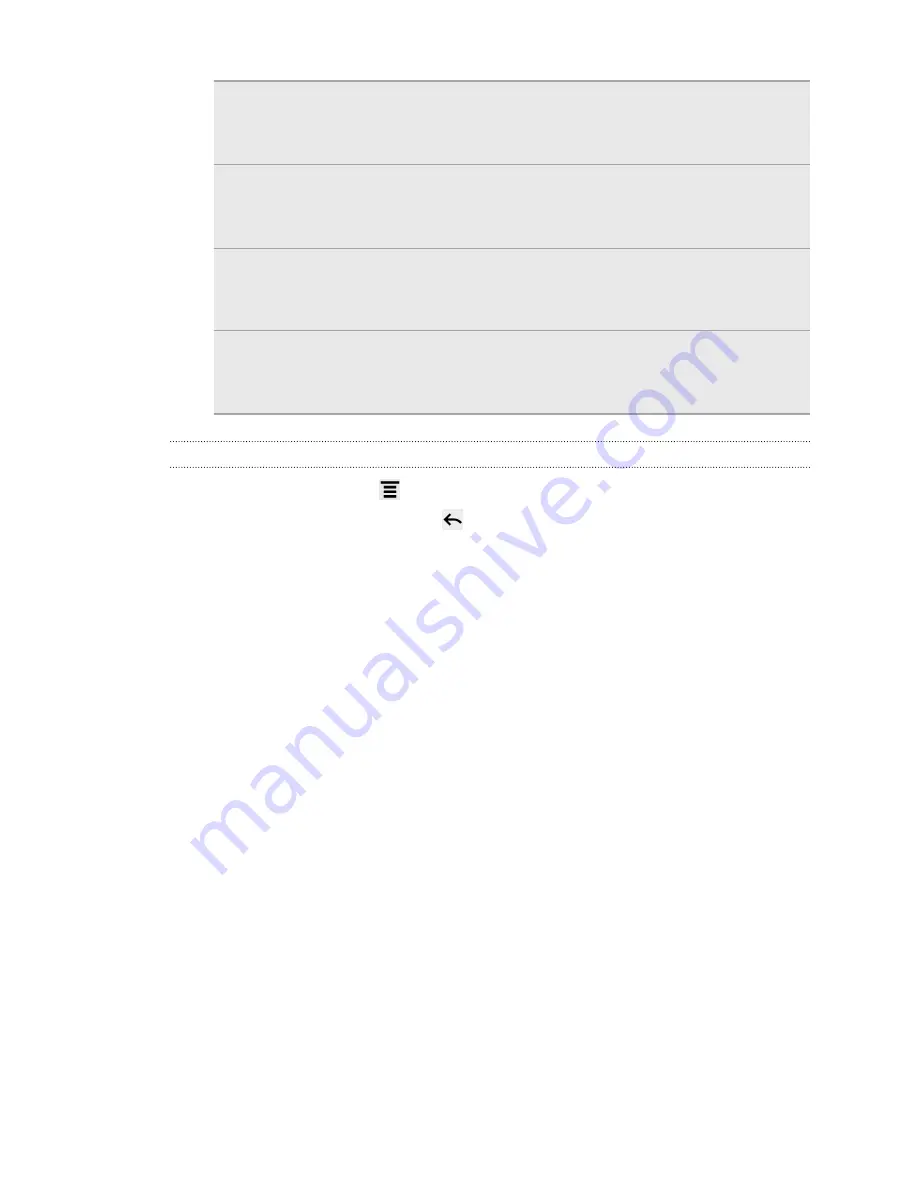
Edit a task
1.
Press and hold the task that you want to edit, and then tap
Edit
.
2.
Edit the task details, and then tap
Save
.
Delete a task
1.
Press and hold the task that you want to delete, and then
tap
Delete
.
2.
Tap
OK
.
Postpone a task
Press and hold an overdue task, and then tap
Postpone
.
When you postpone a task, its due date is automatically set
to the day after.
Move a task to
another list
1.
Press and hold the task that you want to move, and then
tap
Move
.
2.
Tap the task list where you want the task to appear.
Changing Task settings
1.
In the Task app, press
and then tap
Settings
(or
More
>
Settings
).
2.
Change the settings and press
.
179
Productivity






























