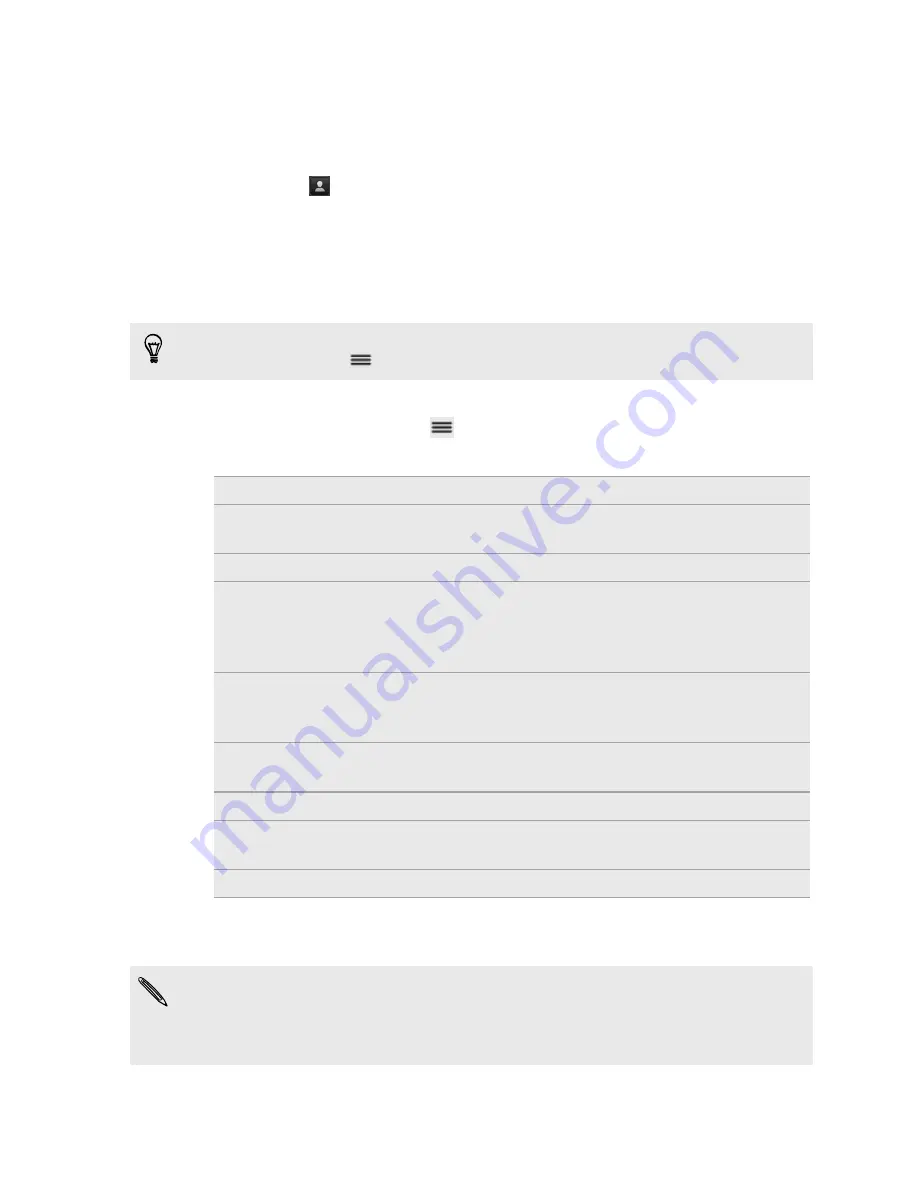
4.
Fill in one or more recipients. You can:
§
Enter email addresses directly in the
To
field, separating them with a
comma. As you enter email addresses, any matching addresses from your
contacts list are displayed. Tap a match to enter that address directly.
§
Tap the
icon, and then choose the contacts to whom you want to send
the message. You can also select contact groups as recipients, or search
and add contacts.
If the contact name you entered is not found and you have an Exchange
ActiveSync account in the Mail app, you can search for the contact in your
company directory.
If you want to send a carbon copy (Cc) or a blind carbon copy (Bcc) of the email to
other recipients, press
, and then tap
Show Cc/Bcc
.
5.
Enter the subject, and then compose your message.
6.
To add an attachment, press
, tap
Attach
, and choose from the following
options:
Picture
Take a photo and attach it, or attach an existing photo.
Video
Record a video and attach it, or attach an existing
video.
Audio
Attach an audio file.
App recommendation
Choose an app you’ve installed from Android Market
that you want to tell other people about. The URL from
which the app can be downloaded will be inserted in
your email.
Location
You can attach location information. Send your current
location (requires GPS to be turned on) or a location
you pick on a map.
Document
Attach a PDF file or an Office document such as a text
file or a spreadsheet.
Contact (vCard)
Attach someone’s contact information.
Appointment
(vCalendar)
Attach a calendar event.
File
Attach any other file.
7.
Tap
Send
to send the message immediately, or tap
Save as draft
to send it later.
If there’s no Internet connection available or Airplane mode is on when you send
your email, the email will be saved to the Outbox folder. Once there’s Internet
connection available, the saved email will be sent automatically next time myTouch
4G Slide syncs.
110






























