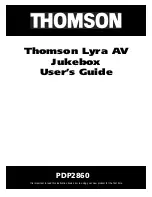3-2
Chapter 3
Operating the Jukebox
Overview of This Chapter
Overview of This Chapter
This chapter describes how to do the following:
•
identify front panel features
•
use selection buttons
•
interpret displayed messages
•
load optical disks into the jukebox
•
eject optical disks from the jukebox
•
set a security code
•
change configurations
•
retrieve internal jukebox performance information
•
run tests (for service use only)
•
set SCSI IDs
Summary of Contents for Surestore 80ex - Optical Jukebox
Page 10: ...x Figures ...
Page 12: ...xii Tables ...
Page 13: ...1 Setting up the Jukebox ...
Page 27: ...Using Optical Disks 2 Using Optical Disks ...
Page 33: ...Operating the Jukebox 3 Operating the Jukebox ...
Page 57: ...Supplies and Customer Support A Supplies and Customer Support ...
Page 72: ...A 16 AppendixA Supplies and Customer Support Warranty ...
Page 73: ...Operation on a SCSI Bus B Operating This Jukebox on a SCSI Bus ...
Page 82: ...B 10 AppendixB Operating This Jukebox on a SCSI Bus The SCSI Bus and This Jukebox ...
Page 83: ...Safety and Regulatory Information C Safety and Regulatory Information ...
Page 92: ...C 10 Safety and Regulatory Information Japanese VCCI Statement ...