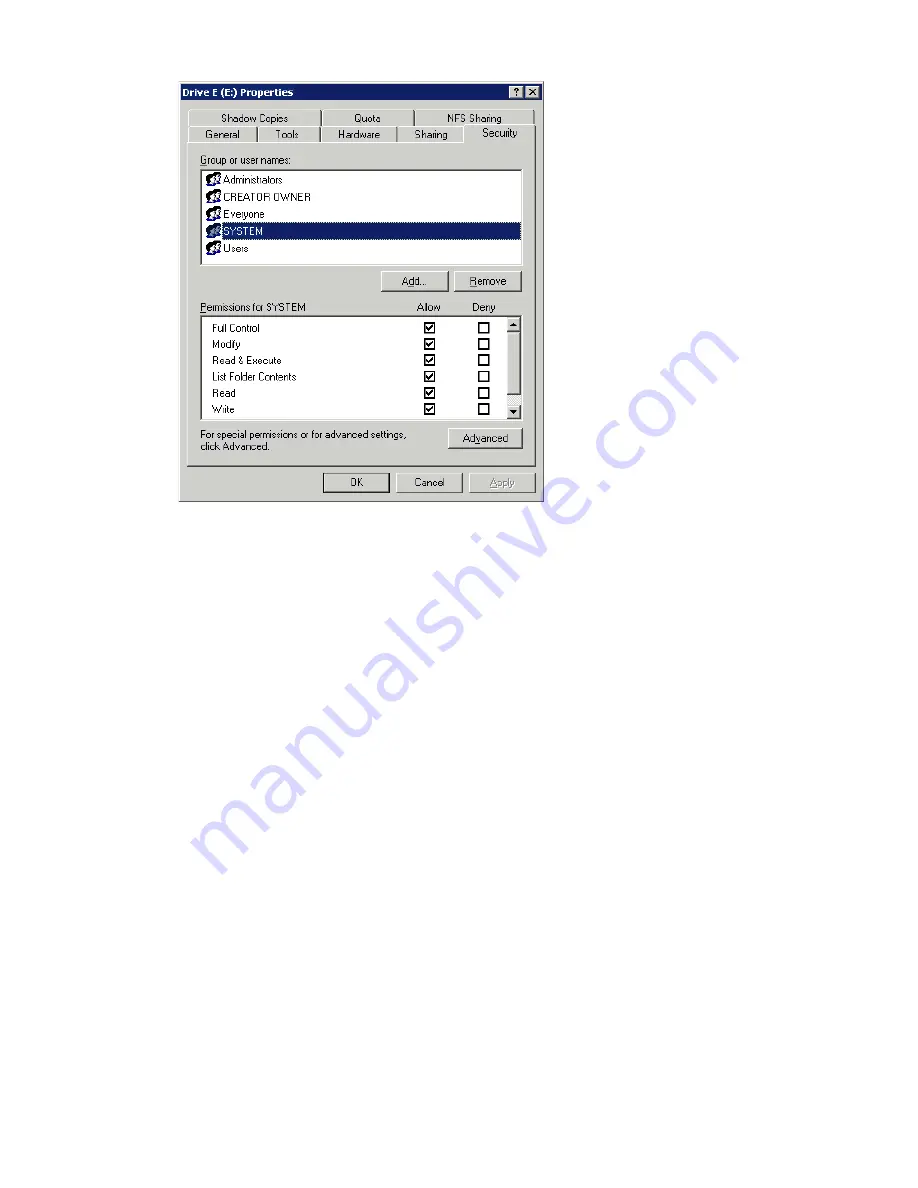
2.
Click
Properties
, and then click the
Security
tab.
Figure 25 Properties dialog box, Security tab
Several options are available on the
Security
tab:
• To add users and groups to the permissions list, click
Add
. Follow the dialog box instructions.
• To remove users and groups from the permissions list, highlight the desired user or group,
and then click
Remove
.
• The center section of the
Security
tab lists permission levels. When new users or groups are
added to the permissions list, select the appropriate boxes to configure the common file-access
levels.
All-in-One Storage System
145
Summary of Contents for STORAGEWORKS ALL-IN-ONE STORAGE SYSTEM
Page 14: ...14 ...
Page 34: ...Installing and configuring the server 34 ...
Page 60: ...Storage management overview 60 ...
Page 88: ...Data protection 88 ...
Page 120: ...Troubleshooting servicing and maintenance 120 ...
Page 122: ...System recovery 122 ...
Page 172: ...Microsoft Services for Network File System MSNFS 172 ...
Page 204: ...Index 204 ...






























