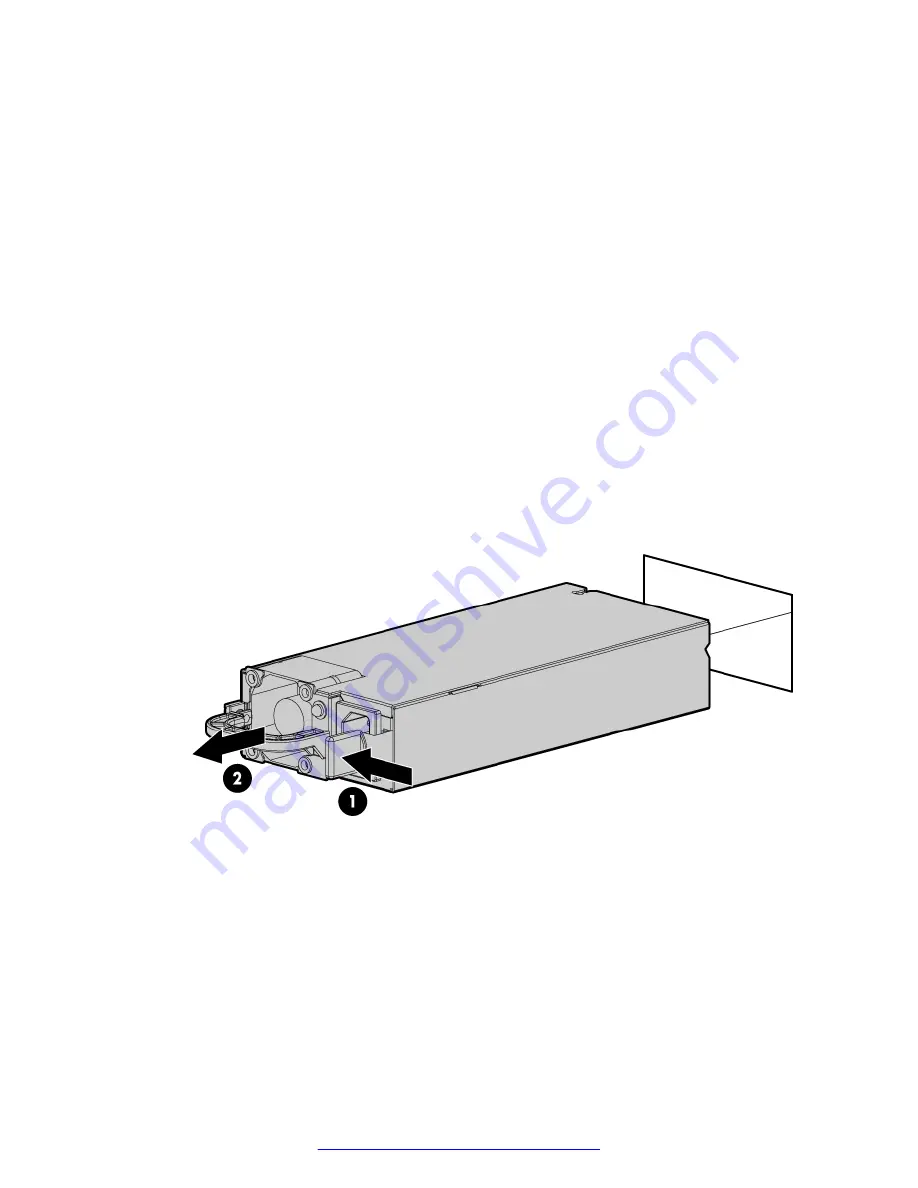
Procedure
1. If system does not have redundant power, shut down server according to Avaya application
procedures. (Server may already be down because of failed power supply)
• If server does not power down according to normal shutdown procedures, press and
release the Power On/Standby button. This method initiates a controlled shutdown of
applications and the OS before the server enters standby mode.
• Press and hold the Power On/Standby button for more than 4 seconds to force the server
to enter standby mode. This method forces the server to enter standby mode without
properly exiting applications and the OS. If an application stops responding, you can use
this method to force a shutdown, but be aware that file corruption could occur using this
method.
2. Replace failed power supply.
a. Press tab (1 in the following figure)
b. Pull supply out (2 in the following figure)
c. Install new supply
Figure 2: Replacing power supply
3. Connect the power cable(s) to the power supply (if disconnected)
4. Power up the server (if powered down)
Maintaining and Troubleshooting the HP DL360p G8 Server
18
Maintaining and Troubleshooting the HP ProLiant DL360p G8 Server
September 2013






























