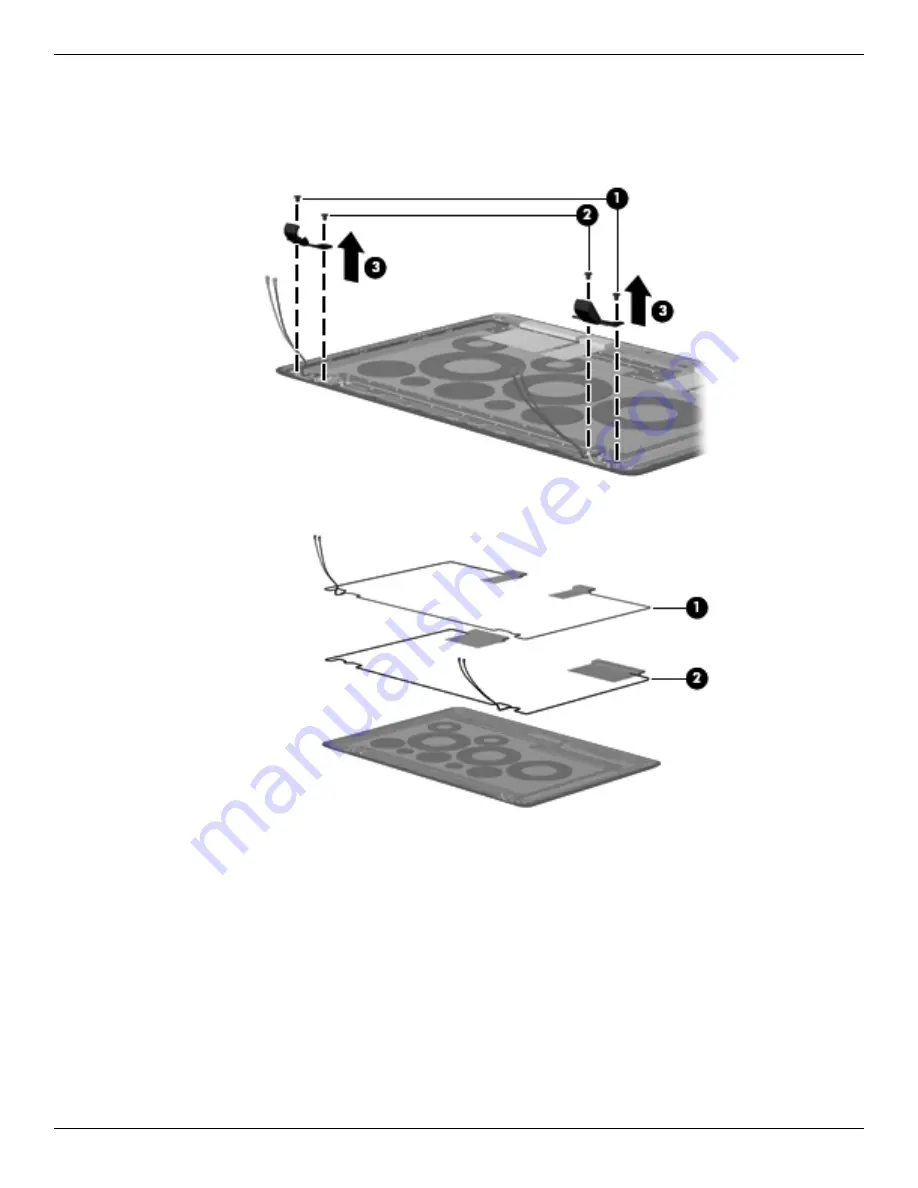
Removal and replacement procedures
Maintenance and Service Guide
4–27
14. If it is necessary to replace the wireless antennas:
a. Remove the hinge covers from the enclosure by removing the two silver broadhead Phillips 2.0×3.0 screws
1
and the two black broadhead Phillips 2.0×3.0 screws
2
.
b. Lift up on the hinge covers
3
.
c. Remove the WLAN
1
and the WWAN
2
antennas from the enclosure.
Reverse this procedure to install the wireless antennas.
Summary of Contents for PAVILION DM3
Page 2: ......
Page 8: ...vii Maintenance and Service Guide ...
Page 26: ...3 2 Maintenance and Service Guide Illustrated parts catalog Computer major components ...
Page 36: ...3 12 Maintenance and Service Guide Illustrated parts catalog ...
Page 78: ...5 6 Maintenance and Service Guide Setup Utility BIOS ...















































