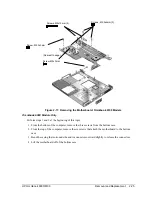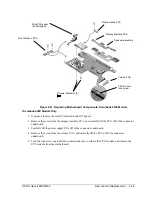HP Omnibook 6000/6100
Troubleshooting and Diagnostics
3-1
3
Troubleshooting and Diagnostics
This chapter includes troubleshooting and diagnostic information for testing the functionality of the
Omnibook and identifying faulty modules:
•
Troubleshooting information
Troubleshooting the problem (page 3-3).
Verifying the repair (page 3-4).
Suggestions for troubleshooting (page 3-5).
•
Diagnostic tools
Omnibook e-Diagtools diagnostic program (older models include Diagtools) (page 3-17).
Power-on self-test (page 3-24).
Sycard PCCtest 450 PC Card (page 3-27).
Desktop Management Interface (page 3-28).
BIOS Setup utility (page 3-29).
Summary of Contents for 6100
Page 1: ... HP Omnibook 6000 6100 Service Manual ...
Page 22: ......
Page 60: ......
Page 94: ...4 2 Replaceable Parts HP Omnibook 6000 6100 Figure 4 1 Exploded View ...
Page 108: ......
Page 113: ......
Page 114: ...Part Number F3257 90025 Printed in U S A 6 01 ...