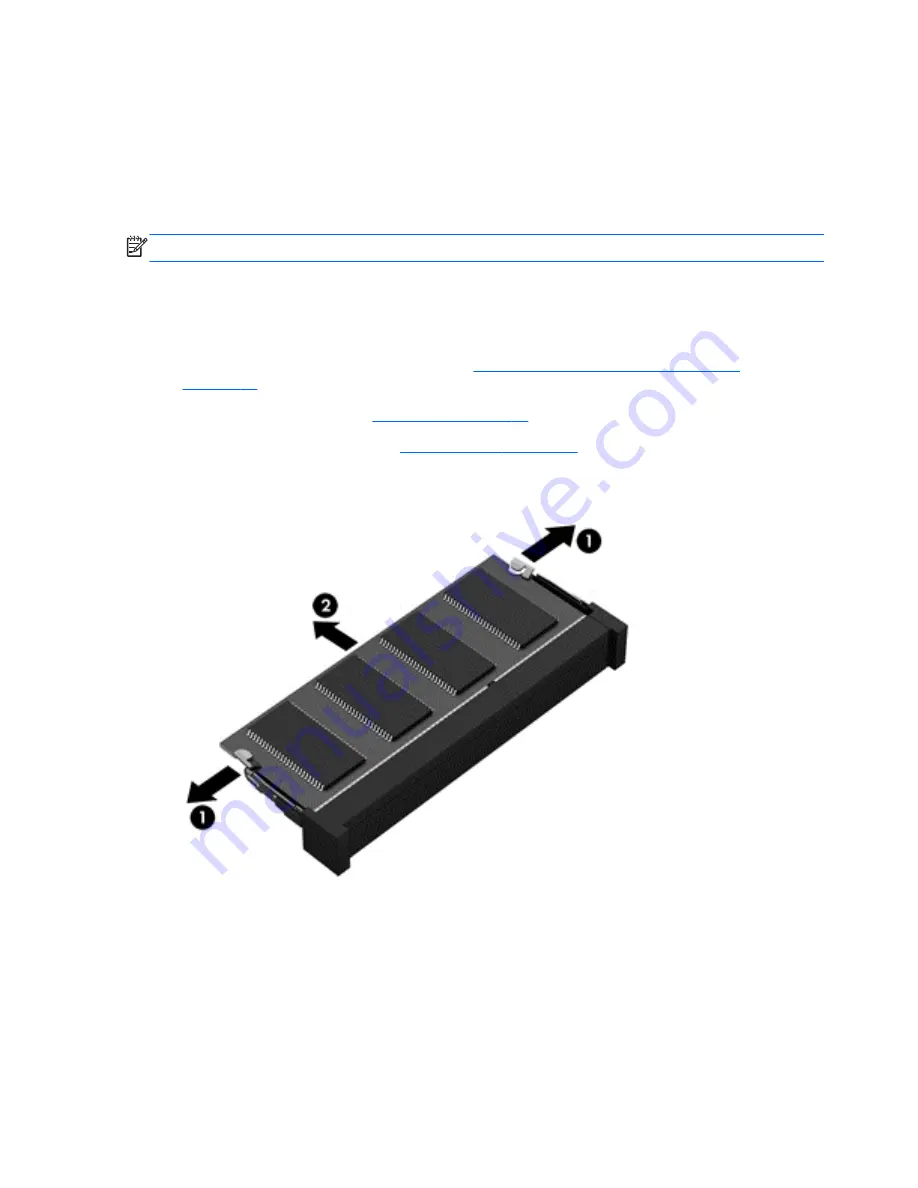
In addition, the computer supports:
●
512-Mbit, 1-Gbit, and 2-Gbit non-ECC memory technologies
●
single-sided and double-sided SODIMMS
●
SODIMMs constructed with x8 and x16 devices; SODIMMs constructed with x4 SDRAM are not
supported
NOTE:
The system will not operate properly if you install unsupported SODIMMs.
There are two memory sockets on the system board located behind the memory access panel. To
remove or install memory modules:
To remove a memory module:
1.
Prepare the computer for disassembly (see
Preparing to Disassemble the Computer
on page 37
).
2.
Remove the rear cover (see
Rear Cover on page 38
).
3.
Remove the memory cover (see
Memory Cover on page 43
).
4.
To remove a memory module, pull outward on the latch on each side of the SODIMM
(1)
, allow
the module to lift up to about a 45-degree angle, and then pull the SODIMM out of the socket
(2)
.
The computer automatically recognizes the additional memory when you turn on the computer.
46
Chapter 7 Removal and Replacement Procedures All-in One (AIO) Chassis
















































