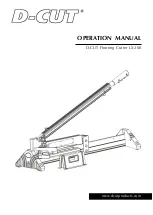General
1
Machine Safety Features
PC-P430
11
404018
1_3_1A
1 - 3 Machine Safety Features
1 - 3 - 1 Machine Safety Features
Safety Precautions
1
. The machine has many safety features as shown in this
page. However, do not forget that the machine needs these
features because the machine has hazardous function and
parts.
2
. If one of these features are removed or converted, it consid-
erably increases risk for personal injury.
3
. The machine will be broken eventually. Though this machine
is a table top machine, the users must not try to fix the
machine. It can cause sever personal injury.
Service technicians should understand these safety precau-
tions
1
. through
3
., and instruct the users.
404018
1_3_1
C
K10
K11
404018
1_3_1
E
404018
1_3_1B
404018
1_3_1
D
The machine is protected by
the covers which prevent op-
erator's hands from reaching
any dangerous parts during
operation. Fingertips and
clothes will not be caught by
the dangerous parts.
When the door for replacing
the knife is open, the safety
interlock function works and
the cutting operation can not
be started.
If one (or both) of the Cutting
buttons is released while the
machine is cutting, the knife
will move up (move in the
safer direction).
The machine is equipped with
a lever which moves the cut
sheets forward. The opera-
tor can remove the cut sheets
safely by pulling the lever to
the operator side. The operator
does not need to put the hands
under the knife.
The machine cuts the sheets
only when both Cutting buttons
are pressed within 0.5 seconds.
While the machine is cutting, the
operator is using the two hands
to press the both Cutting buttons.
Therefore, operator's hands can-
not be under the knife.
The authorised operator
should be assigned to super-
vise use of the machine.
Only that person should
have access to the key of the
switch.
If the safety cover is open,
the knife is locked both elec-
trically and mechanically.
The knife can be replaced
without touching it directly. Keep
the removed knife in the sheath.
Even if the knife is dull, the knife
can cause severe personal in-
jury. Service technicians should
retrieve the removed knife.
The machine has the motor con-
tactors for normal cycle and the
reverse cycle. When one of the
contactor is turned on, the other
contactor cannot be turned on. If
the switches to detect the knife
position are broken, the machine
stops immediately.
While the machine is cutting,
the safety cover is locked
mechanically. Therefore,
other people cannot open
the cover and put their hands
in the machine, while the ma-
chine is cutting.
(Cutting)
(Cutting)
(Cutting)
Lock!
Lock!
Lock!
Summary of Contents for PC-P430
Page 6: ...This page is intentionally left blank ...
Page 7: ...General 1 PC P430 7 1 General PC P430 ...
Page 12: ...1 General PC P430 12 This page is intentionally left blank ...
Page 13: ...General 1 PC P430 13 This page is intentionally left blank ...
Page 14: ...1 General PC P430 14 This page is intentionally left blank ...
Page 15: ...Troubleshooting 2 PC P430 15 2 Troubleshooting PC P430 ...
Page 18: ...2 Troubleshooting PC P430 18 This page is intentionally left blank ...
Page 28: ...2 Troubleshooting PC P430 28 This page is intentionally left blank ...
Page 29: ...Troubleshooting 2 PC P430 29 This page is intentionally left blank ...
Page 30: ...2 Troubleshooting PC P430 30 This page is intentionally left blank ...
Page 31: ...Descriptions of Mechanisms 3 PC P430 31 3 Descriptions of Mechanisms PC P430 ...
Page 47: ...Descriptions of Mechanisms 3 PC P430 47 This page is intentionally left blank ...
Page 48: ...3 Descriptions of Mechanisms PC P430 48 This page is intentionally left blank ...
Page 49: ...Descriptions of Mechanisms 3 PC P430 49 This page is intentionally left blank ...
Page 50: ...3 Descriptions of Mechanisms PC P430 50 This page is intentionally left blank ...
Page 51: ...Electrical Parts Location 4 PC P430 51 4 Electrical Parts Location PC P430 ...
Page 53: ...Electrical Parts Location 4 PC P430 53 This page is intentionally left blank ...
Page 56: ...4 Electrical Parts Location PC P430 56 This page is intentionally left blank ...
Page 57: ...Electrical Parts Location 4 PC P430 57 This page is intentionally left blank ...
Page 58: ...4 Electrical Parts Location PC P430 58 This page is intentionally left blank ...
Page 59: ...Circuit Boards 5 PC P430 59 5 Circuit Boards PC P430 ...
Page 66: ...5 Circuit Boards PC P430 66 This page is intentionally left blank ...
Page 67: ...Circuit Boards 5 PC P430 67 This page is intentionally left blank ...
Page 68: ...5 Circuit Boards PC P430 68 This page is intentionally left blank ...
Page 69: ...Electrical Circuits 6 PC P430 69 6 Electrical Circuits PC P430 ...
Page 72: ...6 Electrical Circuits PC P430 72 This page is intentionally left blank ...
Page 73: ...Electrical Circuits 6 PC P430 73 This page is intentionally left blank ...
Page 74: ...You can download the latest manual http hip horizon co jp Anytime and Anywhere END SHEET ...