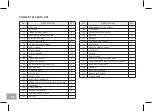48
USING YOUR MEDIA PLAYER
1) Connect the included AUDIO ADAPTOR CABLE to the AUDIO IN JACK on the console and the headphone jack on
your media player.
2) Use your media player buttons to adjust song settings.
3) Remove the AUDIO ADAPTOR CABLE when not in use.
SYNCING BIKE WITH PASSPORT
(COMFORT 2.0 IS NOT INCLUDED)
1) Using the arrow key on the passport remote control to scroll to the setup icon
and press the Select.
2) Follow the on-screen prompt to press and hold
on the equipment’s con-
sole for 3-5 seconds.
3) Once your sync is successful, your bike message bar will change from RF
Sync to Passport Ready.
4) The message displayed on-screen will notify you if the sync was successful or
failed.
ENERGY SAVER MODE
This machine is equipped with Energy Saver mode. When Energy Saver mode is activated, the display will automatically enter
standby mode (Energy Saver mode) after 15 minutes of inactivity. This feature saves energy by disabling most power to the
machine until a key is pressed on the console. You may switch this function on and off using engineering menu.
Press and hold
CHANGE RESISTANCE UP
to start syncing with Passport
Distance
Entfernung
Speed
Geschwindigkeit
Time
Zeit
Watts
Watt
Level
RPM
UPM
Calories
Kalorien
30
5
10
15
20
ENERGY
SAVER
Energiespar-
modus
Summary of Contents for 2981000
Page 2: ...3 ENGLISH 61 DEUTSCH 119 NEDERLANDS 177 FRAN AIS...
Page 25: ...25 BIKE OPERATION This section explains how to use your bike s console and programming...
Page 26: ...26 Comfort 2 0 A H B H I F D G C Eingaben E...
Page 50: ...50 COMFORT 2 0 EXPLODED VIEW...
Page 53: ...53 COMFORT 4 0 8 1 EXPLODED VIEW...
Page 56: ...56 COMFORT R8 0 EXPLODED VIEW...
Page 84: ...84 Comfort 2 0 A H B H I F D G C Eingaben E...
Page 108: ...108 COMFORT 2 0 EXPLOSIONSANSICHT...
Page 111: ...111 COMFORT 4 0 8 1 EXPLOSIONSANSICHT...
Page 114: ...114 COMFORT R8 0 EXPLOSIONSANSICHT...
Page 142: ...142 Comfort 2 0 A H B H I F D G C Eingaben E...
Page 166: ...166 COMFORT 2 0 ONDERDELENDIAGRAM...
Page 169: ...169 COMFORT 4 0 8 1 ONDERDELENDIAGRAM...
Page 172: ...172 COMFORT R8 0 ONDERDELENDIAGRAM...
Page 200: ...200 Comfort 2 0 A H B H I F D G C Eingaben E...
Page 224: ...224 VUE CLAT E COMFORT 2 0...
Page 227: ...227 VUE CLAT E COMFORT 4 0 8 1...
Page 230: ...230 VUE CLAT E COMFORT R8 0...
Page 235: ......
Page 236: ...Horizon Comfort 2 0 4 0 8 1 R8 0 Rev 1 0 A 2020 Johnson Health Tech...