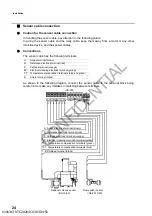Operation
26
Operation
Preparation for operation
When you start using the converter for the first time or resetting it to factory settings, be sure
to complete the following preparation procedures.
Check of converter and detector installation condition (refer to “ Installation method ”
(page 13)).
Check if the wirings are correct (refer to “ Wire connection ” (page 19)).
Check if the terminal block screws are firmly tightened.
Check if the pipings are correct (refer to “ Piping procedure ” (page 16).
Confirm that the beads are properly provided in the vessel (refer to “ Replacing the
cleaning beads/Cleaning and or replacement of the mesh filter ” (page 51)).
Confirm that the sample water is properly flowing; 1.3 L/min to 2.0 L/min for RA-10, 0.8 L/
min for RA-20 (refer to “ Checking the flow rate of the sample ” (page 48)).
Initial setup (refer to “ Table 1 Items for initial setup ” (page 26)).
Zero and span calibration (refer to “ Calibration ” (page 57)).
Initial setup
The initial settings for the converter are listed below.
Make any changes, if necessary, in accordance with the instructions given in “ Setup menu ”
(page 33).
Table 1 Items for initial setup
Display
Item
Description
Setting
range
Initial
setting
Refer
to page
PArA
dF
Moving average count
(damping factor) setting
10
(times)
A.rEt
This setting returns the system from the hold
mode to the measurement mode
automatically.
yES
rEt.t
2 (h)
Flo.in
This setting specifies whether or not the flow
switch will be used.
no
diSP
dig
Concentration display digit
setting
Specify the residual chlorine display digit.
0.01
t.diSP
Temperature display setting
for sub display
Specify whether or not to display the
temperature on the sub display.
yES
h19136 | UTC 2020/03/30 3:34:51