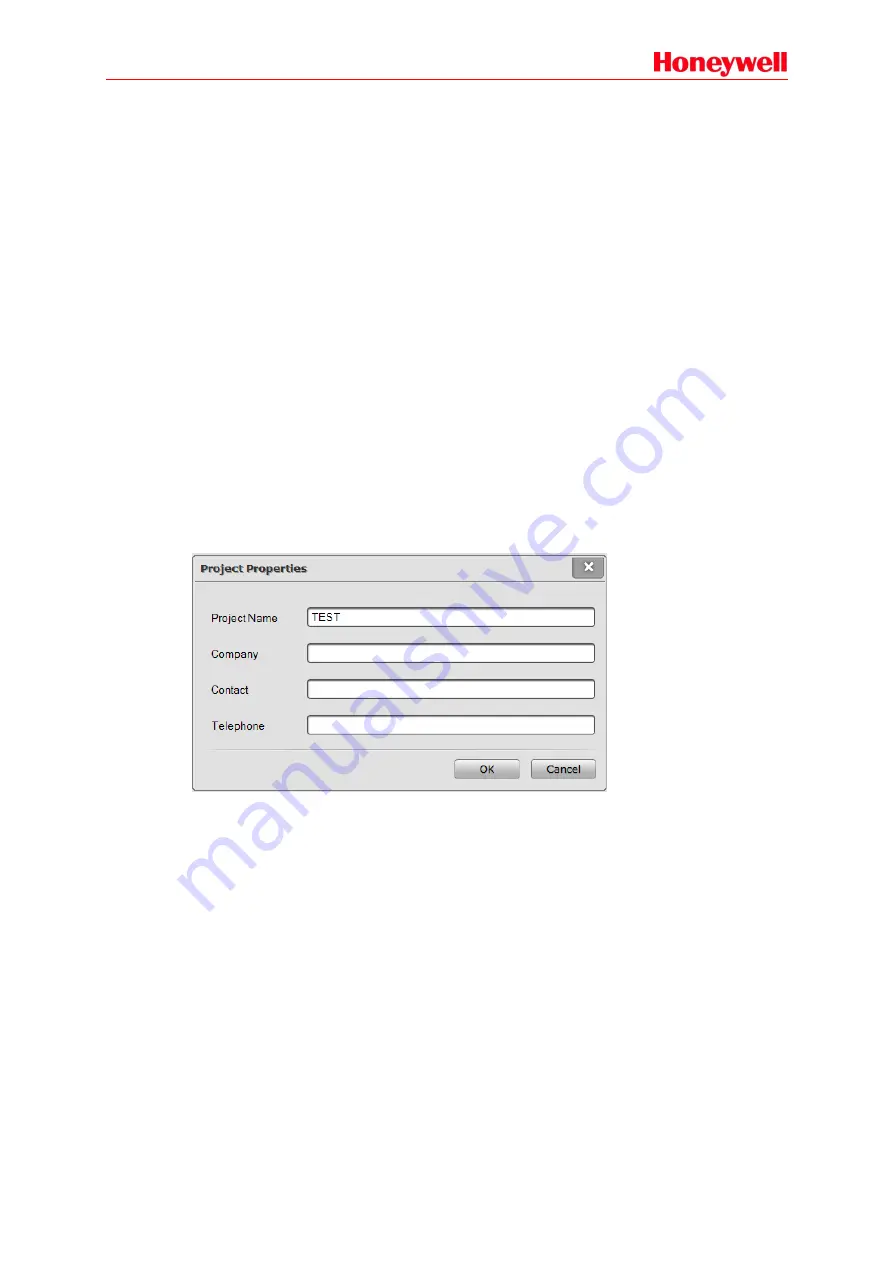
15
Open
1. Select the menu command
Project
Open
in the X-618 Config software window. The Open
window is displayed.
2. Find and open the project file.
3. Click the Open button. The selected project is opened.
Save as
1. Select the menu command
Project
Save as
in the X-618 Config software window. The
Save as window is displayed.
2. Enter the new project name and select the storage directory for the project file.
3. Click the OK button. Then the project is saved as another file.
Recent projects
1. Select the menu command
Project
Recent projects
in the X-618 Config software window.
2. The menu will show 5 projects recently opened. Click the project item as necessary to open it.
Project Properties
Select the menu command
Project
Project Properties
in the X-618 Config software window, the
basic information, such as project name, company, contact and telephone can be displayed to help
the users manage the files.
1. Compatibility is used to set the audio parameter to make the X-NRI/EN work normally with the
X-DCS3000 in the same system. If it is necessary to use X-NRI/EN in the system, users need
to select “Compatible with X-DCS2000/EN”.
2. The net package sizes of X-DCS3000 and X-NPMS are 2KB or 4KB. The network broadcast
delay of 2KB size is 50msec; however, the broadcast delay of 4KB size is 100msec. X-NRI
only supports 4KB net package size. Therefore, choose the 4KB net package size when using
above devices, or some audio will not be broadcasted normally. On the other hand, 2KB net
package size is better for X-DCS3000 and X-NPMS.
3. Information like the project name, company, contact and telephone need to be filled in
according to your requirements, these will not affect system performance. If X-NPMS is used
in the system, the project name will be displayed in the X-NPMS standby screen.
Close
Clicking
“Close” will close project items, but not exit the software.






























